Vivek Sant
Mechanical Engineer
Skills Acquired at Skill-Lync :
- STRUCTURAL-MESHING
- ANSA
- FEA
- HYPER-MESH
- RADIOSS
- CRASH-WORTHINESS
- LS-DYNA
- SHEET-METAL-MESHING
Introduction
60 Projects
Week 3 - 2D meshing for sheet metal
AIM: To study the given component (HOOD) and to perfrom the midsurfacing and Meshing using ANSA Preprocessing Software. PROCEDURE : First I exmanined the given sheet metal component. And then assigned the material to it from material section. After assigning the material I checked the ENT and PID model and perform…
05 May 2021 02:47 PM IST
Week - 4 - 2D meshing for Plastic components
Aim: To perform the Mid Surfacing and meshing of Plastic Bottle Cap model. Procedure: This is the actual componant. The yellow line indicates the double cons and dots indicates the hot points on the componant. Now firstly geometry of this componant has to be checked and fix the error which are found. Checks>Geometry …
13 May 2021 06:26 AM IST
Week- 5 - Solid meshing
Aim: To check the geometric error and mesh the surface of the Rear view mirror componant. Procedure: The actual model is look like this and then need to performed the geometry check and the any errors are formed are fixed. Below shown the actual model. The geometry check is done and the errors…
17 May 2021 12:29 PM IST
Tool Test-2
Aim: To perform the solid meshing on Intake Manifold.
18 May 2021 08:58 AM IST
Week 6 - Creating connection for Rear door
Aim: To create the connection for Rear door of car. Procedure: The rear door is as shown below. The connection of Rear door is little bit complicated as compare to front door. Now as we have to do the connection on the door, it is done in NASTRAN module. As it is use for NVH, As performing the connection…
23 May 2021 11:07 AM IST
Week - 8 - Morphing
AIM: To perform the Morphing techniques on the given component. PROCEDURE: Morphing is used to change the design or shape of the component without using any numerical inputs. So the following are the component that we are morphing. In this technique we are using Free Free morphing method mainly known as BOX method: …
26 May 2021 08:00 AM IST
Project 1 - 2D meshing on the instrumental Panel
AIM: To perform the midsurfacing and meshing of the given IP substrate with the help of given quality criteria. Procedure: IP substrate is part of a car. We have to first perform the geometry cleanup to see whether there are any errors and after the errors are fixed we will go for the midsurfacing. Checks>Geometry So…
03 Jun 2021 09:56 AM IST
Project - 2 - Meshing on the suspension Assembly
AIM: To perform the geometry check , Midsurfacing , Meshing and Volumetric meshing and connection on the given assembly of Rear suspension..PROCEDURE: The suspension has been a very important component in automobiles. The most basic purposes of suspension for a system is to prevent the body of vehicle from the…
04 Jun 2021 04:19 AM IST
Assignment 1-2D Meshing Challenge
OBJECTIVES: Clean the geometry. Extract midsurface. Clean midsurface geometry. Ignore holes less than dia 5mm. Create 2D mesh with target length 5mm, min 3.5mm max 7mm. And assign proper thickness, by creating a generic property. PROCEDURE: Given below are the three components on which we have to perform the midsurfacing…
15 Jun 2021 05:49 PM IST
Assignment 2-RADIOSS Engine File Editing & 3D Meshing Challenge
QUESTIONS: 1. Check the material properties of the rail component and calculate the speed of sound in steel rail? SOLn: So after opening the FIRST_RUN_0000.rad we will get material properties of steel rail. Where ρ=0.0078gm/mm³ E=210000MPa So now SPEED OD SOUND (C)= (E/ρ)½ …
19 Jun 2021 04:46 AM IST
Assignment 3-2D Element Formulation Challenge
OBJECTIVES: 1.Using the crash beam file from the previous assignment, change the run time to 55 ms. 2. Change the number of animation steps during simulation to a minimum of 25 and maximum of 60. 3. Run the base simulation without any modification to element properties. 4. At the end of the simulation, do the…
27 Jun 2021 09:20 AM IST
Assignment 4-RADIOSS Material Laws Challenge
OBJECTIVE: To run and analyse the rupture plate failure using different LAWS in Radioss. And compare the results. Compare 7 cases as discussed in last 3 slides, in a tabulated format on the basis of: 1. Total number of cycles, Energy error, mass error and simulation time.2. Notice the animation of…
07 Jul 2021 04:51 PM IST
Assignment 5-RADIOSS Interfaces & Study of Effect of Notches Challenge
F OBJECTIVES: Create the mesh for bumper assembly,mesh size should be 6mm. Run the crash tube model as it is. Change the Inacti=6 and run. Create the type 11 contact and run. Remove both notches and remove boundary condition on rigid body node then run. Create a new notch in the middle ,select the whole section and run.…
19 Jul 2021 12:57 PM IST
Assignment 6-Frontal Crash Simulation Challenge
OBJECIVES: Frontal crash-BIW Check unit system and either follow[Mg mm s] or [Kg mm ms]. Create appropriate interface ,friction 0.2 and recommended parameters. Make sure of no penetrations and intersection. Correct rigid bodies if any issues. Create rigid wall with friction 0.1. Compare the model weight with the…
10 Aug 2021 04:55 AM IST
Assignment 7-Side Pole Crash Simulation Challenge
OBJECTIVES : Neon side crash -BIW Check unit system and either follow [Mg mm s] or [Kg mm ms]. Create appropriate interface ,friction 0.2 and recommended parameters. Make sure of no penetration and intersections. Create rigid wall with friction 0.1 as per referance model. Compare the model weight with the referance…
11 Aug 2021 10:06 AM IST
Week - 1 - Consistency of Units
AIM: To convert the a given unit system to different unit system Value of the following measurements are given as follows: MASS 1kgLENGTH 1mTIME 1sFORCE 1NSTRESS 1PaENERGY 1NmDENSITY 1Kg/m3YOUNG'S Modulus 210GPaVelocity 56.33KMPHGRAVITY 9.8m/s2 Now, here are a few system of units: Kg cm ms Kg cm…
18 Aug 2021 08:35 AM IST
Week - 2 - Explicit and Implicit Analysis
AIM: To solve the given equation by Explicit and Implicit method. ANSWER 1: Final Element Method (FEM) is a numerical method to solve the partial differential equations. And those differential equations can be solve by two methods. 1. EXPLICIT METHOD 2. IMPLICIT METHOD Explicit Method: LS-DYNA primarily used for solving…
23 Aug 2021 03:40 AM IST
Week - 3 Drop test Challenge
AIM: To perform the drop test on cellphone when it drops on the floor. In this challenge we have to provide material to the cellphone and the surface. After that we have to provide the intial velocity to it and some other properties so we can perform the sitmulation on it and get the results. So this…
27 Aug 2021 01:17 PM IST
Week - 4 - Crash Box Simulation
AIM: To simulate the crash test for the crash box with given parameters and creating the rigid wall. Procedure: This is the crash box, now we have to create the RIGIDWALL for this. To create the RIGIDWALL go to KEYWORD>CREATE ENTITY>RIGIDWALL We will select the planer RIGIDWALL for…
28 Aug 2021 04:55 PM IST
Week - 5 - Modelling Spotwelds
AIM: To create a spotweld and run the simulation by giving the parameters. Procedure: The component is shown below. On that component we have create spotwelds at given line in symmetric manner. To create a spotweld we have to first create a beam and then apply the property of spotweld to that beam. To create…
31 Aug 2021 11:14 AM IST
Week-7 Head Impact
AIM: To perform the HEAD IMPACT simulation with the help of given models. PROCEDURE: So in this challenge we have to do the head impact on the hood of the car. We are provided with three .k file. And with the help of that we have to complete it. CASE 1: Simple Head impact with Rigid wall. …
07 Sep 2021 05:05 PM IST
Week - 8 Mass Scaling
AIM: To use the MASS-SCALING to reduce the runtime of the simulation using EXPLICIT and IMPLICIT solver. PROCEDURE: A model for mas-scaling is provided. In this we have to chang the mass-scaling so that it reaches to limit of *% of mass scaling. The model is shown below: EXPLICIT: WITHOUT MASS-SCALING…
09 Sep 2021 01:55 PM IST
Week - 9 Material Modeling from Raw Data
AIM: To create the curve form the give n MATERIAL CURVE IMAGE and then use the required material to create the MODEL. PROCEDURE: Now first we we have the the MATERIAL CURVE IMAGE from that we have to create curve. Now with the help of DIGITALIZER we have created the curve. The strain value is in % then the graph…
14 Sep 2021 01:59 PM IST
Week - 10 Hyperelastic Material Models
AIM: Calculate the Mooney Rivlin and Ogden material constants and compare the both using stress-strain data from a Dogbone specimen tensile test with 100 percent strain. PROCEDURE: Now we have given a stress and strain for the curve. With the help of this we will plot a cuve in excel. Now we will open the TENSILE…
16 Sep 2021 05:05 AM IST
Week-6 Calculate the Stretch Ratio by comparing the ELFORM (-2,-1,1,2) with Ogden_Material Model.
AIM: To simulate tensile behavior for the model with of 10mmx10mmx10mm dimension with 10 elements for each direction and use the material card attached (Ogden_Material.k) and plot graphs. PROCEDURE: Firsr we will open .k file in LS-DYNA. Now we have to apply card to the model so for that we have…
17 Sep 2021 08:44 AM IST
week-11 Joint creation and Demonstration
AIM: Using the manual (*CONSTRAINED_JOINT keyword) demonstrate spherical, revolute, cylindrical, and translational joints between two rigid bodies and two deformable bodies. PROCEDURE: Spherical Joint. For that we will use the MESH>SHAPE MESHER and create the twol elements as shown: Now will assign…
19 Sep 2021 06:15 AM IST
Bird Strike - Project - 2
AIM: To perform the simulation of Bird Striking on the Aero-Engine. PROCEDURE: The Aero-Engine model and the Bird model is provided as shown below: Now we have to create a different Input files from the same file as shown: BIRD: BLADE: HUB: ENGINE CASING: Now we will create a material and sections for the all component.…
20 Sep 2021 03:35 AM IST
Week 4-1D Element Creation Challenge
AIM: To obtained a midsurface of of given component and create a required 1D elements on it. PROCEDURE: First we will import the .IGS file in the hyper mesh. The component is shown below: Now first we will do the dimensioning to the model. GEOM>DIMENSIONING Now we need to extract the midsurface from it. For…
22 Sep 2021 06:00 PM IST
Week 6-Meshing of Hood Challenge
AIM: To perform a midsurfacing and meshing of a HOOD model. PROCEDURE: First we will import the model in HyperMesh. The actual model is look like as shown below: Now first we will delete the solid in this model. For that go to the DELETE>SOLID We have given a quality criteria as below: Target Element Length = 5…
28 Sep 2021 04:02 AM IST
Week 8-3D Tetra Meshing Challenge
AIM: To perform the 3D tetra mesh using different methods as mentioned. PROCEDURE: So here we have given three models and we have to perform 3D MESH on it. CASE 1: TetraMesh Generation Method: 2D to 3D Conversion Elements sizes: Min- 2 Units, Target- 5 Units, Max- 7 Units Tet collapse:…
18 Oct 2021 01:26 PM IST
Week 9-Creation of 1D Connectors Challenge
AIM: To mesh the given componet and then create a connector to attach the various part. PROCEDURE: The component is shown below: Now first we have to auto cleanup the geometry and then mesh the component. So fist for autocleanup go to he GEOM>AUTOCLEANUP Now after this we will mesh the component…
21 Oct 2021 11:50 AM IST
Week 12:Project-1-Meshing of Door Inner Panel Challenge
AIM: To perform the meshing on Door inner pannel wiht given quality criteria. PROCEDURE: First we will import the file in HyperMesh. The component is shown below: Now next is to perform the geometry cleanup if required. So for that go to GEOM>AUTOCLEANUP Now it is a complicated component so we will work…
08 Nov 2021 10:25 AM IST
Week 12:Project 2-Meshing of Rear Wheel Holder challenge
AIM: To perform Meshing of Rear Wheel Holder. PROCEDURE: The model is shown below: Now in this we will perform the midsurfacing. So first for that we will cleanup the geometry as we can see some red cons on the surface which might affaect our midsurface. After cleaning up the geometry we will perform the midsurface.…
13 Nov 2021 12:55 PM IST
Week 1 Stress Concentration on a Plate with hole
AIM: To calculate Stress Concentration on a Plate with hole PROCEDURE: First open the ANSYS workbench and select the Statcic Structural system to perfrom the analysis. Plate dimensions: Length=300mmHeight=120mmThickness=30mmDiameter=60mm Boundary Condition:Plate fixed at left face.Load of 500N on the right face.…
22 Nov 2021 07:50 AM IST
Week 1 Spur Gear Challenge
AIM: Simulation of Spur Gear . PROCEDURE: First select the analysis system as structural analysis. Now import the given model: Now next we will assign the connections to it. In this select the contact faces and target faces as shown: And give the below parameter: Now create a joint in a Contacts and select the…
26 Nov 2021 09:26 AM IST
Week 2 Railwheel and Track
AIM: To perform the static structural analysis on the Railwheel and Track. PROCEDURE: First we we import the geometry in workbench. After that go edit the model to add the conditions to it. The model is shown below: The material we using for this is Structural steel which is already assigned to the component. Now…
03 Dec 2021 11:21 AM IST
Week 2 Bevel Gear Challenge
AIM: To perform the simualtion of Bevel Gear GRID DEPENDENCY: Grid independence study is performed to eliminate/reduce the influence of the number of grids/grid size on the computational results. And it is always good practice to follow this for every individual geometry, which is tedious. The grid…
06 Dec 2021 08:49 AM IST
Week 3 Verification of Weld Joints
AIM: Verification o f Weld joints. PROCEDURE: So first we import the file in ANSYS and then edit that model file in Spceclaim. The model is given below: Now after this we have to assign the material to the component as per the requirement. Now after this we will add the connection to the model as given below: After…
09 Dec 2021 07:17 AM IST
Week 3 Sheet metal Bending challenge
AIM: To performt the simulation for sheet metal bending. PROCEDURE: First we will import the model file in ANSYS and after we will edit the model in spcaeclaim. First start the structural analysis and open the model. The model is shown below: Now first we will select the material for the sheet. So in this we are using…
09 Dec 2021 08:39 AM IST
Week 4 -Wire Bending Challenge
AIM: To perform the wire bending simulation. PROCEDURE: So first we will import the model in ANSYS workbench. After that we will select the material for the WIRE. The material we are choosing are Copper Alloy (Non Linear), Aluminium Alloy (Non Linear) and Magnesium Alloy (Non Linear. The actual component…
14 Dec 2021 08:09 AM IST
Week 5 Sphere pressing on a plate
AIM: To perform the simulation for Shpere pressing on plate. PROCEDURE: So first we will import the geometry and apply the required parameters to it. After this we will assign the Structural steel to the spehre and Structural steel Non linear to the plate. Now after that we will apply…
14 Dec 2021 09:34 AM IST
Week 4- Rolling operation
AIM:To perform the Rolling simulation on given workpiece. PROCEDURE: F First we will import the geometry and edit it. And after that we will assign the conditions to it. So this is how the component looks like. And after this We will use pull operation to edit the component. So the final component is shown below:…
17 Dec 2021 10:29 AM IST
Week 5 Bending of iPhone
AIM: To perform the simulation for bending of Iphone. Procedure: First we will import the given geometry and will do some changes if required. So we lower the number of faces in the model. For that we edit the geometry in spaceclaim. For that go to the REPAIR option then select the faces and hit on merge. …
17 Dec 2021 04:49 PM IST
Week 7-Long Piston With Cam
AIM: To perform the simulation for Long Piston with Cam. PROCEDURE: So first we will import the given model in ANSYS workbench using trasient structural module. Now after this we will assign the RIGID behaviour to the Barrel and Barrel-Cam. So because of the solver will consoder them as a point masses…
20 Dec 2021 12:46 PM IST
Week 8 Worm Gear Challenge
AIM: To perform the simulation for worm gear. PROCEDURE: First we will import the geometry in ANSYS workbench with Transiet structiral analysis module. The model is shown below: Now after this we will assign the contact to the worm and gear. Next is to assign the joints for the worm and gear. So here we will assign…
27 Dec 2021 08:25 AM IST
Week 8 - Universal Joint
AIM: To perform the simulation for the Universal Joint. PROCEDURE: First we will open the ANSYS workbench and in that transient structural module. Now after that we will import the given model. And add the required material. The model is shown below: Now after that we will assign the joint to the component.…
27 Dec 2021 10:03 AM IST
Week 9 Tension and Torsion test challenge
AIM: To perform the torsion and tensile test on given specimen. PROCEDURE: So first we will import the given model into ANSYS workbench in Explicit dynamics. The model is shown below: We are using Steel 1006 material here for this simulation. TENSILE TEST Now first we will create two new cordinate system for the specimen. …
27 Dec 2021 01:04 PM IST
Week 9 Machining with Planer Challenge
AIM: To perform machining with planer simulation. PROCEDURE: First we will import the componet in ANSYS workbench. In explicit dynamics. The model is shown below: Now next is to assign the material. So for the workpiece we are choosing STEEL 1006 and for cutting tool its a structural steel with RIGID behaviour.…
28 Dec 2021 01:29 PM IST
Week 10 Bullet penetrating a Bucket Challenge
AIM: To perform the bullet penetrating bucket simulation, PROCEDURE: First we will import the given model in ANSYS workbench in Explicit dynamics module. Here we are using three non linear material for the bucket. So we are using Aluminum alloy NL, Copper Allot NL, Stainless stell NL for bucket. Now next is to mesh…
29 Dec 2021 08:34 AM IST
Week 11 Car Crash simulation
AIM: To perform the Car crash simulation. PROCEDURE: First we will import the given geometry to the ANSYS workbench in Explicit dynamic module. For this we are using Stainless Steel NL material. Now the model is shown below: So here we have to assign the thickness and material to car body. So we are using Stainless…
29 Dec 2021 04:29 PM IST
Week - 5 - Checking and correcting the Normals
AIM: To write the program for checking and correcting the normals. PROCEDURE: So first we will write a code to display normal: CODE and EXPLANATION: CODES EXPLANATION *clearmarkall 1 #It will clear all the previously selected elements *setnormalsdisyplaytype 1 # It will display the normals in colour. *createmark…
11 Jan 2022 01:53 PM IST
Week - 6 - Creating the GUI for final checks
AIM: To create GUI for final check using TCL/Tk Procedure: So first we create the widget. CODE: #setting a window set a .windowcatch {destroy $a}toplevel $a -class TopLevel #managing window size and name wm title $a "Final Checks"wm geometry $a 300x500+50+50wm resizable $a 0 0wm deiconify $a #assigning…
16 Jan 2022 08:35 AM IST
Week - 7 - Checking and correcting the edges
AIM: To wirte a program to correcting and checking the edges. PROCEDURE: CODE: #Display set to transperant mode*setdisplayattributes 4 1 #Previewing equivalence*createmark elements 1 "displayed"*equivalence elements 1 0.01 0 0 0 #saving the equivalence node.*createmark elements 1 "displayed"*equivalence elements 1…
17 Jan 2022 11:35 AM IST
Week - 8 - Creating component and property
AIM: To create a GUI for assigning the component name and property. PROCEDURE: The component is created using *createentity comp with a name that user has entered in entry GUI similarly, the property is created using (*createentity prop) The thickness of the individual property is set using (*setvalue…
20 Jan 2022 02:29 PM IST
Week - 9 - Reflecting the geometry
AIM: To create a macro for Reflecting the geometry. PROCEDURE: CODE: proc optistruct {c t} {set opti [hm_getsolver] if {$opti == "optistruct"} { set n $c set m $t *createmark comps 1 $n if {[hm_entityinfo exist comps $n] !=0} { puts [tk_messageBox -message "The Component already exists" -icon warning -type ok -title…
25 Jan 2022 08:03 AM IST
Week - 10 - Creating the midline and spot weld
AIM: To create the macro to generate the midline and spot weld. PROCEDURE: CODE: PART A: *createlistbypathpanel lines 1 " Select the Source line"set source [hm_getlist lines 1]*createlistbypathpanel lines 2 "Select the target line"set source[hm_getlist lines 2]foreach i $source j $target {*linescreatemidline…
30 Jan 2022 11:39 AM IST
Week - 11 - Element quality check
AIM: To create a macro for element quality check. PROCEDURE: CODE: #setting up the windowset a .element catch {destroy $a}toplevel $a -class TopLevelwm title $a "Quality Check" #size of a window tab is defined:wm geometry $a 390x500+50+50; update wm resizable $a 0 0wm deiconify $a #creating label label $a.001…
01 Feb 2022 03:22 PM IST
Week - 12 - Creating the locator, writing and reading the node data
AIM: To create macro for locator, writing and reading node data. PROCEDURE: CODE: *clearmarkall 1 ; *clearmarkall 2set a .connectors catch [destroy $a]toplevel $awm title $a "CONNECTORS"wm geometry $a 200x210+100+300;wm resizable $a 0 0wm deiconify $a#buttons button $a.01 -text "Collectors" -command collectors…
02 Feb 2022 11:02 AM IST
Project 1- Building a Master TCL/TK Macro
AIM: To create a master macro using previous challenge PROCEDURE: CODE: #setting up the windowset a .master catch {destroy $a}toplevel $a -class TopLevelwm title $a "Master Macro" #size of a window tab is defined:wm geometry $a 660x515+0+0; update wm resizable $a 0 0wm deiconify $a #creating label label $a.001 -text…
02 Feb 2022 04:53 PM IST
Project - 2 - Generating the report for hypermesh file
AIM: To create a macro for generating the report for hypermesh file. CODE: # getting username, date and time!*clearmarkall 1*clearmarkall 2set filename [open Output.csv w]set systemname "$env(COMPUTERNAME)"puts $filename "USERNAME-$systemname"puts $filename [clock format [clock seconds]] # finding the number of component,…
07 Feb 2022 11:52 AM IST
7 Course Certificates
Crashworthiness Analysis using HyperMesh and Radioss
HyperMesh for FEA Plastic and Sheet Metal Applications
Introduction to Structural Analysis using ANSYS Workbench
Academic Qualification
B.E
Vidyavardhini College of Engineering and Technology
27 Jun 2015 - 12 Jan 2019
12th
R L T College of Science- Akola
27 Jun 2013 - 21 Feb 2015
10th
Prabodhan Vidyalaya Daryapur
26 Jun 2012 - 07 Apr 2013
Here are the courses that I have enrolled
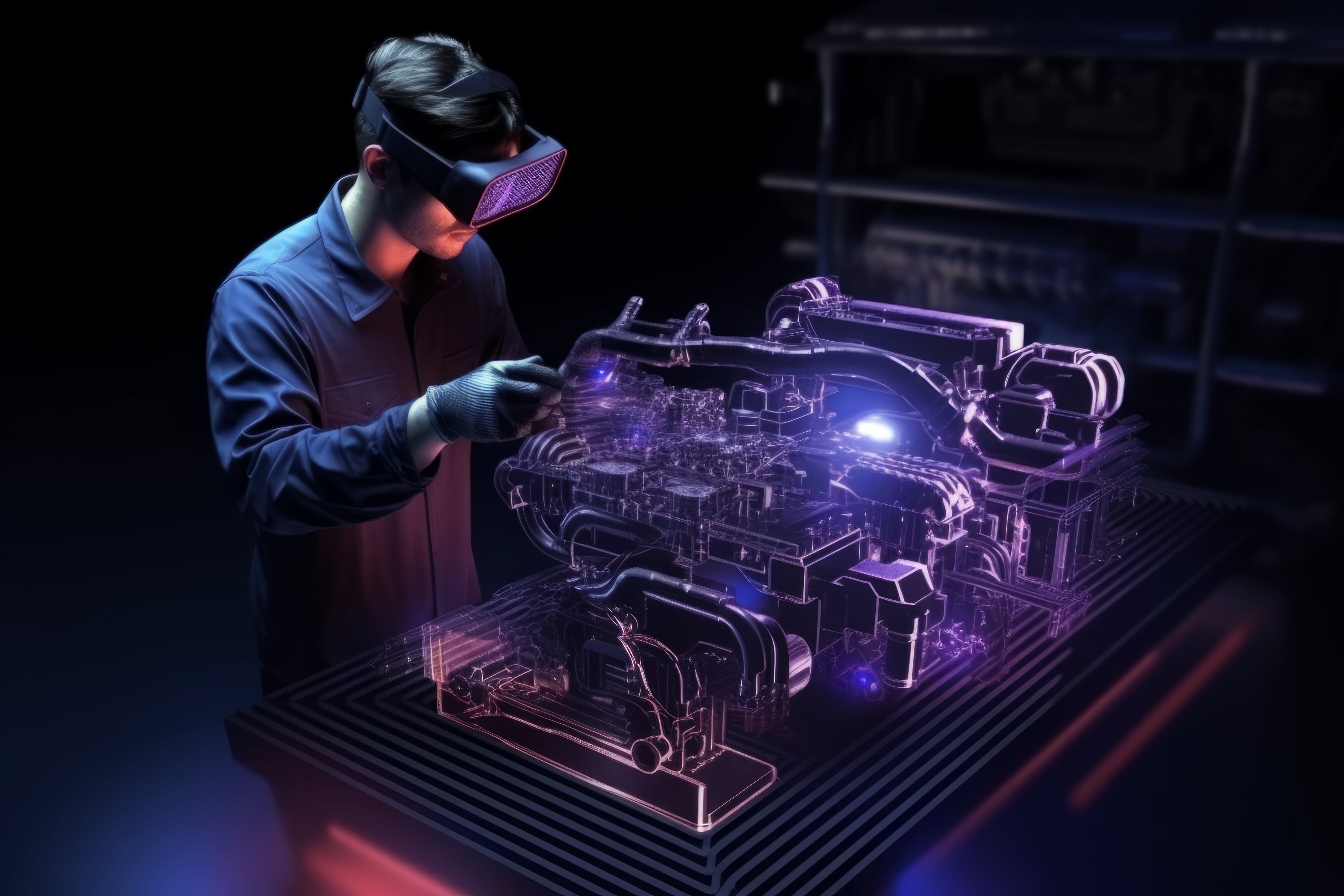





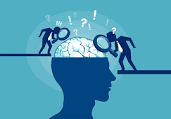

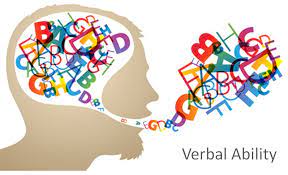
Similar Profiles
Ladder of success cannot be climbed with hands in pocket.
The Future in Motion
Give more than what you get you will get more than what you gave
Avid learner

