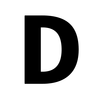Week 8 & 9 - Four Bar Mechanism
AIM :- To modify the motion curve or BISTOP expression that is applied to the revolute joint of a trunk lid mechanism in such a way that the trunk lid should stop the moment it comes in contact with the body of the car. FOUR BAR MECHANISM MODEL :- A four bar mechanism is created to move the trunklid. The…
Devaiah I S
updated on 11 Mar 2022
Project Details
Leave a comment
Thanks for choosing to leave a comment. Please keep in mind that all the comments are moderated as per our comment policy, and your email will not be published for privacy reasons. Please leave a personal & meaningful conversation.
Other comments...
Be the first to add a comment
Read more Projects by Devaiah I S (42)
Mid Project - 2
AIM :- To import the snap file of the internal geneva mechanism and to simulate it. IMPORTING AND DEFINING THE MODEL :- The snap file of the model is imported using the import geometry option by going to file --> import --> geometry. Once done, the model gets loaded. The joints for the driver…
20 Jun 2022 07:36 AM IST
Week 12 - Flex Bodies
AIM :- To run a static ride analysis of flexible lower control arm and to determine the maximum and minimum stress and strain values. SETTING UP THE MODEL :- To load the suspension model, the assembly wizard is selected under the model option. Then front end of the vehicle is selected as the model type and…
20 Jun 2022 06:13 AM IST
Week 11 - 3D Contacts
AIM :- To set up 3D contact between the cam and the roller follower and to plot the y-displacement follower with respect to the cam. CREATING AND DEFINING THE MODEL :- The model file of the elliptical cam is opened. Curves for the cam and the roller follower are created. For the cam, the .csv file is…
18 Jun 2022 04:59 AM IST
Week 8 & 9 - Four Bar Mechanism
AIM :- To modify the motion curve or BISTOP expression that is applied to the revolute joint of a trunk lid mechanism in such a way that the trunk lid should stop the moment it comes in contact with the body of the car. FOUR BAR MECHANISM MODEL :- A four bar mechanism is created to move the trunklid. The…
11 Mar 2022 06:14 AM IST
Week 4 Project - Simple Crank Mechanism
AIM :- To create and simulate a simple crank mechanism in Hyperworks. To determine the type of joint used for the slider section to prevent redundancy issues. To simulate the model with initial angular velocity and to plot the velocity vs time of the third joint with respect to the ground. To simulate the model by…
10 Jan 2022 04:48 PM IST
Week 1 - Free Falling
1. SIMULATE AND PLOT A FREE FALLING BODY OF MASS 1 KG AND INTERTIAL PROPERTIES 1 KG-M^2. THE GRAVITY ACTS IN THE Y-DIRECTION. The object to be simulated is the point mass. Once the point is selected the label, variable and type are defined as shown below. The properties of the body is defined by providing the values for…
16 Dec 2021 05:24 AM IST
ADAMS - Project - Hardpoint tuning to achieve pitch gradient targets using suspension “anti” characteristics
AIM :- To tune the hardpoints of the front double wishbone suspension and rear multi link suspension to achieve pitch gradient targets using anti characteristics. GIVEN DATA :- TARGET :- CONSTRAINTS :- SUSPENSION MODELS :- Front Double Wishbone Setup, After the double…
09 Dec 2021 05:55 AM IST
Adams Assignments – Problem 5 – Compliance
AIM :- To perform the appropriate simulations of a rear multilink suspension assembly to obtain the following parameters. Brake steer (deg/m). Traction steer (deg/m). Longitudinal wheel center recession (mm/KN). Lateral force compliance steer (deg/KN). Lateral force compliance camber (deg/KN). Bump steer. After…
04 Dec 2021 06:12 AM IST
Adams Assignments – Problem 4 – Steering geometry 2
AIM :- To perform kingpin geometry optimization to achieve the following targets, Caster angle = 4 deg. Caster moment arm = 21 mm. king pin inclination angle = 13 deg. Steer axis resultant offset = 85 mm. Steer axis longitudinal offset = 0 mm. Scrub radius = 20 mm. Compare the values and state how the changes affect the…
01 Dec 2021 12:36 PM IST
Adams challenge 5 - post processing
AIM :- To run a simulation on ADAMS and to perform the following postprocessing tasks, Graph, styles, titles and labels. Plot configuration files - export and import. Export numeric data. Import numeric data and plot. Animations, camera and video export. GRAPHS, STYLES, TITLES AND LABELS :- The model…
18 Nov 2021 05:31 AM IST
Adams challenge 4 - suspension creation
AIM :- To create a double wishbone suspension system assembly using the templates from the ADAMS Car folder. PROCEDURE :- The procedure to setup the double wishbone is given below, Open File. Under File select New and then Subsystem. A dialouge box opens and the following are filled in order. The subsystem…
15 Nov 2021 10:12 AM IST
Vehicle Ride 2
AIM :- To calculate the parameters for front and rear suspension based on the given data. To plot force vs velocity shock curve using MATLAB based on the calculated parameters. 1. CALCULATE THE FOLLOWING PARAMETERS FOR FRONT AND REAR SUSPENSION :- Sprung mass critical damping. Unsprung mass…
08 Nov 2021 11:15 AM IST
Vehicle Ride 1
AIM :- To calculate the frequencies for front and rear springs based on the three load conditions from the given parameters. To plot the bump oscillation profile for all three load conditions using MATLAB. 1. CALCULATE THE FREQUENCIES FOR FRONT AND REAR SPRINGS BASED ON CURB WEIGHT, HALF LOAD AND GROSS…
08 Nov 2021 10:39 AM IST
Vehicle Ride
1. Why is wheel rate different from spring rate? Wheel rate is effectively the spring rate when measured at the wheel as opposed to at the spring. It is basically spring rate multiplied by the motion ratio squared. Where, the motion ratio is the ratio between how much the spring is compressed compared to how much…
08 Nov 2021 07:26 AM IST
Steering Geometry 1
1. CALCULATE THE FOLLOWING GEOMETRIC PARAMETERS USING THE GIVEN HARDPOINTS :- Caster. Mechanical trail. Kingpin inclination angle. Scrub radius. Kingpin lateral offset or spindle length. Given data, The calculations are done in a spread sheet which is provided below. https://docs.google.com/spreadsheets/d/1xr7VROqvzXX5IbZbFUBKXqdTQ1N6Slg3Mw5WD32Xd3o/edit?usp=sharing…
06 Nov 2021 07:35 AM IST
Front View Geometry and Roll Center Height 1
AIM :- To calculate the instant center and roll center location using the given hardpoints. GIVEN :- Hardpoints, Tire radius = 300 mm. Track width = 1600 mm. INSTANT CENTER CALCULATION :- Therefore the instant center location is (-855 , 238.76). CALCULATION OF ROLL…
03 Nov 2021 07:20 AM IST
Final Project
AIM :- To select roll bars for a light vehicle sports vehicle based on the given data. To prepare and understeer budget of the vehicle. To plot the tire stiffness vs load. 1. SELECTION OF ANTI ROLL BARS :- Given data, The calculations are done in a spreadsheet as it is required to vary the parameters…
29 Oct 2021 06:54 AM IST
Problem Set-1 c Week 11Challenge : Transient Handling
AIM :- Using the given data calculate the following parameters, Undamped natural frequency. Damping ratio. Damped frequency. Rise time. To plot the unit step response of the system for lateral speed, lateral acceleration and yaw rate. To plot the sine response for lateral speed, lateral acceleration and yaw rate. To plot…
22 Oct 2021 12:28 PM IST
Problem Set-1b Week 11Challenge : Basic Handling parameters
AIM :- To calculate the following parameters based on the given data, Ackermann steer angles for 500, 200 and 50 ft radius. Understeer gradient. Charactersitic speed. Lateral acceleration gain at 60 mph. Yaw velocity gain at 60 mph. Slide slip angle at CG on an 800 ft radius turn at 60 mph. Why is the calculated understeer…
18 Oct 2021 06:26 AM IST
Problem set 3 -week 3 challenge: Anti-roll bar optimization
CALCULATE THE FOLLOWING PARAMETERS BASED ON THE GIVEN DATA :- Roll moment (ft-lb/g). Roll gradient (ft-lb/g). Load transfer due to roll or elastic component (lb/g). Front roll stiffness (ft-lb/deg) at wheel center level. Front anti roll spring rate (lb/in) for one wheel jounce. Front anti roll spring rate (lb/in) for roll.…
09 Sep 2021 12:53 PM IST
Problem set 2 -week 3 challenge : Anti-Characteristics
CALCULATE THE FOLLOWING PARAMETERS BASED ON THE GIVEN DATA PROVIDED BELOW AND ENTER THE CALCULATED DATA IN A SPREAD SHEET :- Given data, 1. Following parameters to be calculated are, Front end deflection under load. Rear end deflection under load. Pitch angle. Pitch gradient. The front end deflection…
09 Sep 2021 12:41 PM IST
MBD Simulation on IC Engine Valve Train
AIM :- To run an MBD simulation of an IC engine valvetrain using Solidworks for different cam lifts. SOLIDWORKS MODELS :- 1. Cam, Two cams are designed with lifts of 3.5 mm and 6 mm. The lift is varied by changing the diameters of the smaller circle. Cam model with 3.5 mm lift is given below. The…
07 Sep 2021 05:05 PM IST
MBD Simulation on a Piston Assembly
AIM :- To conduct motion study of piston assembly and to plot the linear displacement of the piston head from three conditions where the wrist pin positions change. SOLIDWORKS MODELS :- The assembly consists of the following parts, Piston. Wrist pin. Connecting rod. End cap. Crank. 1. Piston Model,…
06 Sep 2021 05:31 AM IST
Internal Geneva Mechanism
AIM :- To create an internal geneva mechanism and perform a motion study using Solidworks. THEORY :- Geneva Mechanism or Maltese Cross is a gear mechanism that translates a continuous rotary movement into intermittent rotary motion. The rotating driver wheel is equipped with a pin that…
03 Sep 2021 12:45 PM IST
Planetary Gear
AIM :- To design a planetary gear and perform motion analysis in Solidworks. THEORY :- Gears are mechanical components that transmit rotation and power from one shaft to another, if each shaft possesses appropriately shaped projections (teeth) equally spaced around its circumference such that as it…
30 Jul 2021 06:51 AM IST
Project 1 Mechanical design of battery pack
AIM :- To prepare a battery pack having an energy of 18 KWh using the ANR26650M1-B Lithium-ion cell. THEORY :- The ANR26650M1-B is a high performance lithium-ion phosphate battery developed by A123 systems. The battery delivers high power and energy density combined with excellent…
18 Jul 2021 06:09 AM IST
Week 7 State of charge estimation
AIM :- To simulate the Simulink model of a lithium ion battery management system for 3 test cases and to explain the results obtained. To explain coulomb counting and and it's use in estimating the state of charge of a battery pack. 1. SIMULATION OF A LITHIUM ION BATTERY MANAGEMENT SYSTEM :- Battery…
14 Jul 2021 05:34 AM IST
Week 1 Understanding Different Battery Chemistry
AIM :- To prepare a table on the materials and chemical reactions that occur in the anode and cathode of different types of lithium ion cells. To compare the differences between the lithium ion batteries based on their characteristics. 1. TABLE ON MATERIALS AND CHEMICAL REACTIONS IN THE CATHODE AND ANODE…
21 Jun 2021 06:39 AM IST
Final Project: Electric Rickshaw modelling
AIM :- To create a MATLAB model of an electric rickshaw based on the following parameters. Rear wheels to be driven by a permanent magnet brushed type DC motor. The efficiency points of the motor and controller should be assumed. Create an excel sheet of the input and assumed data. The following results must be obtained…
17 Jun 2021 07:41 AM IST
Final Project: Design of an Electric Vehicle
AIM :- To create a MATLAB model of an electric car which uses a battery and a DC motor. The objectives of this project are, To design a simple model with a low run time. To understand the performance parameters with various parameters. To study how various inputs affect the vehicle. THEORY :- The components…
14 May 2021 11:18 AM IST
Project-1: Powertrain for aircraft in runways
AIM :- This project is divided into two parts A and B where, Aim of Part-A is, To list out the total weight of various types of aircrafts. To explain the difference between air speed and ground speed. To explain why the aircraft's engine power is not recommended to be used when on the ground. To explain how an aircraft…
11 May 2021 02:31 PM IST
Week-11 Challenge: Braking
AIM :- To calculate the energy required for braking based on a specific drive cycle. To explain why electric motors cannot develop braking torque at high speed and also how electric and mechanical brakes are co-ordinated. To write a MATLAB program to plot the contour of a motor's speed, torque and efficiencies. …
08 May 2021 02:05 PM IST
Week-7 Challenge: DC Motor Control
AIM :- To explain the MATLAB model Speed control of a DC motor using BJT H-bridge. To comment on the armature current shoot up from the results and to compare the H-bridge with Four-quadrant chopper dc drive. To develop a 2-quadrant chopper and explain the working of the same with relevant results. Explain the operation…
19 Apr 2021 07:20 AM IST
Week-4 Challenge WOT Condition Part-2
AIM :- To differentiate between mapped and dynamic model of engine, motor and generator in the powertrain blockset. How can the model type be changed? To determine how the model calculates miles per gallon and what are the factors that the model takes into consideration for calculations. To run the HEV RefernceApplication…
13 Apr 2021 06:55 AM IST
Week-6 Challenge: EV Drivetrain
AIM :- To understand the types of power converters used in hybrid and electric vehicles. To calculate the steady state speed of an EV powertrain with the given duty cycle. To summarise the blog Induction vs DC brushless motors by Wally Rippel. 1. TYPES OF POWER CONVERTERS EMPLOYED IN ELECTRIC AND…
10 Apr 2021 05:43 AM IST
Week-3 Challenge: ADVISOR Tool
AIM :- To check if an electric vehicle with 500 Kg of cargo mass can cover 45 Km with the FTP drive cycle using the ADVISOR tool. If not how to make the necessary changes to reach the desired range. To perform and analyse a gradeability test of a Toyota Prius using the ADVISOR tool. THEORY :- ADVISOR, NREL’s…
23 Mar 2021 06:51 AM IST
Project
AIM :- The aim of this project is to analyse the simulink model of an all terrain vehicle. OBJECTIVES :- The models which will be studied are, Model of the ATV. Model of the ATV with a dashboard to vary the input parameters. Model of the ATV with a go-to block to store the gear ratios. Model of the…
06 Mar 2021 11:52 AM IST
Week - 4
AIM :- To simulate the control logic of a washing machine using stateflow. To simulate the gear shift of a transmission based on the speed of the vehicle using stateflow. SIMULINK MODELS :- 1. Control Logic of a Washing Machine. The conditions given to run the washing machine are, Activate the system if power…
03 Mar 2021 09:10 AM IST
Week -2
AIM :- To make a Simulink model of a door bell. To make a Simulink model of a thermistor to sense the heater temperature for controlling the fan. THEORY :- How does a door bell work? The electric bell works on the principle of the electromagnet. It is made of an electromagnet, a bell, soft iron strip and…
22 Feb 2021 05:02 PM IST
Project 1 - Parsing NASA thermodynamic data
AIM :- To parse the NASA thermodynamic data to calculate the specific heat, entropy, enthalpy and molecular weight using MATLAB. OBJECTIVE :- To parse the data file of the co-efficients of different species. To calculate the specific heat, entropy, enthalpy and molecular weights of the species. To plot the specific…
06 Feb 2021 04:46 AM IST
Week 4 - Genetic Algorithm
AIM :- To write a program in MATLAB to optimise a stalagmite function through genetic algorithm and also to find the global maxima of the function. THEORY :- Optimisation is the process of selecting the best element from a set of available alternatives. It consists of maximizing or minimising a function by…
02 Feb 2021 09:39 AM IST
Week 3 - Solving second order ODEs
Aim :- To solve a 2nd Order Differential Equation of a simple pendulum using MATLAB. Objective :- To write a program to solve the ODE of the motion of a simple pendulum using MATLAB. Plot the graph of the displacement and velocity. Create a simulation of the pendulum in motion. Theory :- A 2nd Order Differential…
25 Jan 2021 01:30 PM IST