Kushal Ashok
Civil Engineer
Introduction
39 Projects
Project on Concrete Mix Design for various grades of Concrete
1) Concrete mix design fro grade M35 using fly ash Target mean stength of concrete(f'ck)=fck+1.65S considering S value as 5 N/mm2 from IS code 10262:2009 table 1 :. f'ck=35+1.65x5= 43.25M/mm2 Selection of water cement ratio from IS code 456:2000 table 5 is 0.40 Selection of water content For 20mm aggregate the water required…
21 Jun 2022 07:02 PM IST
Sketch a G+1 residential plan according to Vaastu Shastra and Calculation of Loads as per IS code
Answer- The structural drawings required are Footings drawing columns drawings Beams Drawings Slab drawings Flor drawings UG tanks drawings Staircase drawings Calculation of DL- 1) Columns As per the drawings there are 6 Nos of columns with size 300mm x 300mm and height 4.5m volume of concrete= 0.3x0.3x4.5=0.405m3…
01 Jul 2022 06:26 PM IST
Creation of geometries by Coordinate system methods using AutoCad
Please Find the attached Dwg. files
09 Aug 2022 07:39 PM IST
Creating a Floor plan, Footing detail and Isometric view using AutoCad
Answer C1- To draw C1 drawing we need to select rectangle tool by typing the command- Rec. Then stating the first point on the sheet and adding the dimensions given. Then selecting the polyline completing the shape as per given drawing. Please find the below attached screenshot. Answer C2- Using Polyline command…
10 Aug 2022 08:08 PM IST
Drafting of various geometries using Chamfer, Fillet tool in AutoCad
Answer 1- To draw the given shape first open a new drawing and select decimal unit system. Select Line command and start drawing the first horizontal line then proceed with the dimension and angle of 45 degree and continue the line with length 2.8 and angle 135 degree and next length of 2 in horizontal and then close the…
11 Aug 2022 08:12 PM IST
Creating a Residence Layout, Seating plan, Toilet and Utility room plan using AutoCad
Answer 1- to draw the sketch we need offset, line, layers, dimension, leader command. Answer 2- To draw the sketch we need to create a block and then copy paste within thw given circles Answer 3-
24 Aug 2022 06:49 PM IST
Creation of Column Schedule and Drawing Template using AutoCad
Answer 1- Answer 2- Answer 3- Answer 4- Answer 5-
26 Aug 2022 07:03 PM IST
Creating a Wardrobe detailed drawing, Floor Plan, Kitchen Layout and Column Detail using AutoCad
Please find the attachment
01 Sep 2022 12:45 PM IST
Creating a Layout, Section and Elevation with dimensions using AutoCad
Step I- drawing the rooms using line, offset, and trim command. Step II- Marking the column locations as peer given drawing and hatching them. Step III- marking windows and door Step IV- To draw elevational section A-A we can we XL command and mark all the walls Step V- Ploting the staircase, windows…
11 Sep 2022 04:39 AM IST
Project 1 _Creating an Architectural plan for the provided plot size and develop relevant basic structural drawings
Aim- To Develop 1) Architectural Drawing with Floor Plan, Elevations and Sections 2) Structural Drawing with Column Beam Footing Plan With Plot size 18.3m x 6m Introduction- 1) Architectural Drawing Step 1- Marking the Plot of Size 18.3x6m. Step 2- Drawing the walls and rooms assuming outer wall 230mm thick…
17 Sep 2022 08:10 AM IST
Creating Bar Bending schedule, Different Door types, and Creation of standard drawing templates using AutoCad
Answer 1: Aim- Creating templates using text and attributes and saving it as a block with names: Custom1_titleblock and Custom2_titleblock, respectively. Step 1- Taking the reference of A3 page dimensions 297mmx 420mm and assuming the size of the templete as 75mmx 200mm. Step 2- Dividing the block with respect to…
18 Sep 2022 03:00 PM IST
Creating Kitchen layout, Hatching of Architectural elements and sectional view of an Industrial Building in AutoCad
Answer 1- Aim- Create the layouts of the Kitchen and provide hatches pattern as show and to provide appropriate dimensions in the plan. Step 1- Start with the rectangle command with the dimensions given in the drawing. Step 2- Ceating the kitchen detail as per given drawing. Step 3- Creating doors and windows. Step 4-…
23 Sep 2022 12:40 AM IST
Creation of Multiple viewports, Scaling the drawing and setting in Template in AutoCad
Answer 1 Aim- Create a layout of the Plan and Section A of the project in Challenges 7, using the template Tutorial-mArch.dwt in a scale as given in the Figure. Use the MV command to create the viewport of the size as shown in Figure. Also, use ATTEDIT command to edit the information in the title block. Use A1 size…
26 Sep 2022 05:45 PM IST
Creating various 3D Models like Furniture, Footing, Girder, Column drop with panel and Gable Wall in AutoCad
Answer 1- Aim- Creating a 3D Furniture element. Step 1- Drawing the top of the furniture and by using region command making it a solid. Using Extrude command giving a thickness of 2" as given in drawing. Step 2- To draw the stand of the furniture we can use polyline command and drawing the shape of the stand…
28 Sep 2022 06:37 PM IST
Creating 3D Isometric view of various structural elements in AutoCAD
Answer 1- Aim- To create a 3D Isometric View of the building with plan and elevation given. Step 1- Drawing a rectangular of size 10'9"x10'9" Step 2- Making offset of 9" and triming unwanted sides Step 3- Ploting the plan as per given drawing. Step 4- Changing the view to 3D Isomatric view Step 5- Extruding wall, floor…
05 Oct 2022 09:32 AM IST
Project 2_Creating a 3D rendered model for a Residential Building in AutoCad
Answer- Aim- To create a 3 dimensional model of the residential building with a rendered view. Step 1- Taking reference of the plan from week 8 challange. Step 2- Deleting unecessary items from the plan Step 3- Giving the walls a regions to extrude them. Step 4- Extruding the walls upto given height as per…
09 Oct 2022 03:10 PM IST
3D Creation of Celing, Roof, Architectural plan, Structural plan, Sectional view, Elevation view and Camera specific view for a house plan using REVIT
Answer 1- Aim- Based on the project saved from Week 3, proceed from the First Floor Level. Model a Ceiling from the architecture tab above the walls at the first-floor level Step 1- Openeing the week 3 plan layout Step 2- Select the view for which ceiling has to be created. In this case we will be creating the…
25 Oct 2022 04:13 PM IST
Creating Architectural and Structural model with 3D rendering using REVIT
Question 1 Aim- 1) Select the type of structure you want to build from one of the three below: a. Multi-Unit Residential Apartment b. Office Buildings c. School Answer- In this project I would like to build a Office building. Step 1- Firstly…
13 Nov 2022 07:38 PM IST
Creating Conceptual mass in REVIT and Creation of Sinusoidal curve and a Parametric stadium using Dynamo
Question 1- Using Dynamo create a set of sinusoidal points and create a curve and create a surface out of the curve. Answer- Step 1- Open revit and open dynamo from manage tab. Step 2- Create a Integer slider node and add values Step 3- Create Range and connect the nodes Step 4- Create points by co-ordinates Step 5- Create…
26 Nov 2022 06:20 PM IST
Identification of Cracks
Question 1- Aim- What is the mode of failure or damage of the beams in the figure above? Are the damages repairable? Answer- a) Observations- Concrete surface is damaged and reinforcements are exposed. It is seen that the concrete is ruptured. Only beam bottom is severely damaged whereas the top of the beam looks…
27 Nov 2022 02:11 PM IST
Usage of Navigation tool , Timeliner and Clash Detection test using Naviswork
Question 1- Use the Architecture/ Structure Project file developed by you in Week 6 to 8. Export the Revit architecture and structure model to Navisworks Cache file following the export settings discussed in class Aim- Use the Architecture/ Structure Project file developed by you in Week 6 to 8. Export the Revit architecture…
27 Nov 2022 05:20 PM IST
Structural dynamics
Question 1- Aim- Differentiate Static analysis and Dynamic analysis with proper representing pictures Answer- Static Analysis Dynamic Analysis Static analysis is time invariant analysis of forces like Stress, strain and displacement etc. Dynamic analysis is time dependent analysis The results are…
18 Dec 2022 01:28 PM IST
Understanding the concepts on Degrees of Freedom
Answer- Please find the attached pictures
22 Dec 2022 12:12 PM IST
Concept on positioning of Columns
Question 1- Aim- Comment on the layout of the framing plan concerning earthquake resistance in the two horizontal directions X or Y (dots are columns, lines depict beams). Look into aspects of symmetry, redundancy and bi-directional stiffness and ductility. Answer- 1) Symmetry:- If we split the plan vertically…
22 Dec 2022 06:26 PM IST
Conceptual design of a building with columns and shear walls
Question 1- Aim- The building shown, 20 × 35 m in plan, has columns on a 5 × 5 m grid and shear walls (with dimensions shown in m, 250 mm in thickness) in three alternative arrangements, (a), (b), (c), all with the same total cross-sectional area of the shear walls. Compare the three alternatives, taking…
24 Dec 2022 12:12 PM IST
Modelling of 25 storey building with the specified properties using ETABS
Aim- Model a 25 storey building on ETABS with structural properties as specified below. Ground floor or plinth floor level can be taken at a height of 1.5 metres from the base. Each of the successive 25 storeys has a storey height of 3 metres. Answer- Step 1-Open Etabs and open a new model and select custom grids…
28 Dec 2022 06:06 PM IST
Project 1_Comparative study of different storey buildings for Seismic forces
Project 1 Model A Step 1- Open E-tabs and set to Indian standard data Step 2: Enter grids aas per given Step 3- Adding story data Step 4- Adding concrete material Step 5- Adding Steel material data Step 6- Adding beam data Step 7- Adding column data Step 8- Adding slab data Step 9- Adding Load patterns Step 10- Adding…
03 Jan 2023 06:22 PM IST
Reinforcement Detailing of Beams from ETABS output
Aim- Detail design of beams in Etabs 2018.The ETABS file for a G+4 building is provided. Run the analysis and design the RCC Moment ResistingFrame. The following challenge deals specifically with two continuous beams in the 1st floor. 1) 3 span continuous beam along grid A …
15 Jan 2023 07:18 AM IST
Reinforcement detailing of Columns from ETABS output
Aim- Reinforcement detailing of columns in Etabs 2018. The ETABS file for a G+4 building is provided. Run the analysis and design the RCC Moment Resisting Frame. The following challenge deals specifically with two columns at the following grid intersections. 3A 3B Provide details of longitudinal reinforcement for…
15 Jan 2023 03:53 PM IST
Analysis & Design of RCC shear walls in the model using ETABS
Aim- The etabs file for a G+6 building is provided. Run the analysis and design the RCC shear walls (show in the etabs model). The following challenge deals specifically with the shear wall of size 300x1500 at grid A-11 in the structural model. Extract values of longitudinal steel ratio, boundary element length and shear…
15 Jan 2023 04:33 PM IST
Structural Modelling using Etabs 2018
Aim- To model and analyze the G+7 storey building using ETABS with application of proper load cases and load combinations for the given typical floor plan drawing. Step 1- Open Etabs and assign the grids and storey height as per architectural needs Step 2- Add material properties concrete and rebar using define…
03 Mar 2023 06:53 PM IST
Design of Shallow Foundation (Isolated Footings)
Aim- Design a square footing for a column size of 400x400. The compression axial load for the load combination of (1.5 DL + 1.5 LL) is 2000 KN. The safe soil bearing capacity is 150 KN/m2 at a depth of 2 metres below E.G.L. Participants are free to go for either a tapered or stepped footing. Besides the total axial…
05 Mar 2023 01:02 PM IST
Foundation Design using SAFE
Question 1- Aim- Model the isolated footing provided in week 11 challenge on SAFE. Analyze and design it to verify the size, depth and steel provided as per calculations. Answer- Data required for SAFE analysis and design Unfactored load= 2000/1.5= 1333.33 kN Dead load= 1333.3/2= 666.7 kN Live load= 1333.3/2= 666.7…
09 Mar 2023 03:05 PM IST
Project 2_Design & Analysis of a Hostel building at Guwahati, Assam
Question: In this project, participants will get to experience the entire design process from modelling, analysis, design, and preparation of construction drawings. The architectural drawings of a G+3 RCC building is provided. The following information on the building is to be used: Location – Guwahati,…
13 Mar 2023 05:54 PM IST
Project 1
Answer- Step 1- Add New EPS from Enterprise menu bar > Enterprise Project structure >Add Step 2- Open P6 software > Go to enterprise menu bar > In OBS > Add new OBS as per requirement Step 3- Go to Projects > Select EPS > Project Name > Project Start and End Dates >…
25 Mar 2023 02:11 PM IST
Project 2
Question- A 100 m WBM road needs to be constructed inside the Skill Lync Education center premises to allow access to the centre for students and faculties.Create the following Project (under same EPS/OBS as project-1) and Resource :Project Name - Education Centre RoadAssume - Calendar as 6 x 24 and start date on…
26 Mar 2023 02:40 PM IST
Week 1 Challenge
Question 1.1- Write the steps involved to upload a .std file through web mail? Answer- Select STAAD Import from the backstage. The Import from STAAD.Pro dialog opens. Click [...] in General settings to browse and select a STAAD.Pro (*.std) file to import. Select Use Mapping…
02 Apr 2023 05:48 PM IST
Week 2 Challenge
Question 1.1- How will you assign Circular section to column? Answer- The detailed procedure of assigning the circular section to column is discussed below: So in order to assign the circular section to the column first we need to go to the properties panel. Then click on the option Define. Then there will be another…
16 Apr 2023 07:10 AM IST
Week 3 Challenge
Question 1.1- State the primary load cases to be considered for design. Answer- The primary load cases that are to be considered for design are listed below: Dead Load (IS 875: Part I). Live Load (IS 875: Part II). Wind Load (IS 875: Part III). Snow Load (IS 875: Part IV). Seismic Load (IS…
23 Apr 2023 05:27 AM IST
5 Course Certificates
Analysis and Design of High Rise Buildings using ETABS and Foundation Design using SAFE for Seismic Loads
Academic Qualification
B.E
University Of Mumbai
01 May 2013 - 03 May 2017
12th
MDCollege Library
01 May 2011 - 01 Feb 2013
10th
St Paul high school
01 Jun 2001 - 01 Mar 2011
Here are the courses that I have enrolled


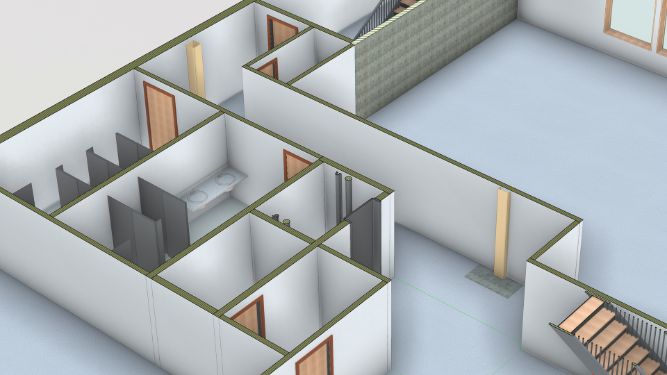
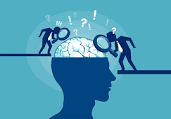

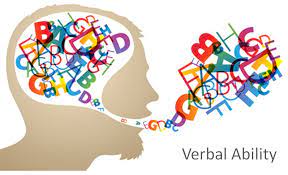



Similar Profiles
Ladder of success cannot be climbed with hands in pocket.
The Future in Motion
Give more than what you get you will get more than what you gave
Avid learner
