Shashank Kumar
BIM MANAGER
Introduction
27 Projects
Construction Technology_Concrete Mix Design_Project 1
1. Calculate the concrete Mix Design for M35 grade concrete with fly ash a. Grade Designation = M35 b. Type of cement = OPC 43 grade conforming to IS 8112 c. Type of mineral admixtures = Fly ash conforming to IS 3812 (Part 1) d. Max nominal size of aggregates = 20MM e. Minimum cement content = 320kg/m^3 (from table 5 IS…
01 Dec 2020 10:32 AM IST
AutoCAD_Detailing of Wardrobe, Floor Plan, Kitchen Layout and Column Details_Week 6
1. Draw the elevation and details of a wardrobe as shown in the Figure below. After sketching, you need to provide the dimensions and text with the use of layers. Use proper text styles and dimension methods to document it. Also, assume dimensions, wherever needed. 1. Open the Autocad 2. Type units and select…
29 Nov 2020 03:14 PM IST
AutoCAD_Creating Plan and Sections with proper dimensioning_Week 7
1. Type UN and slect the unit as decimal and precission to 0.00 2. Type Limits and specify lower and upper limits 3. z enter a enter now we are ready for drafting 4. Type L in command prompt and select the first point 5. In command prompt type @3300<0 6. In command prompt type @3770<90 7. In command…
29 Nov 2020 03:15 PM IST
AutoCAD_Reinforcement Bar Shapes, Types of Doors, Creating symbols legend and Creating standard template_Week 8
1. Open the autocad 2. Type L in command prompt and specify the first point 3. draw the table as shown in the figure with ortho on 4. select the single line text and change the font to aerial as i have used here 5. type all the text as required 6. right click on the text aand go to properties and change…
29 Nov 2020 03:17 PM IST
AutoCAD_Layout of Kitchen Cabinet, Elevation of a Residential Building and Industrial Building section_Week 9
Aim of the project:- To create the layout of kitchen, elevation plan of the building and elevation of industrial building with all the standard dimensions and to work with the hatching of different objects like walls, windows, doors etc. Open the Autocad Type units and select the decical unit and precission as 0.00…
29 Nov 2020 03:18 PM IST
Construction Technology_Vaastu Shastra & Calculation of loads_Project 2
AIM OF THE PROJECT :- Draw a G+1 Residential building plan according to the Vastu Shastra and structural drawing required at site for the construction of the same and to calculate the self load of the different members acting on the building GROUND FLOOR PLAN 1. Open the autocad 2. Type UN in command…
01 Dec 2020 10:31 AM IST
AutoCAD_Developing Architectural and Structural drawing_Project 1
Aim:- Draft the residential building layout in the plot size of 60'x20' with orientation of the building east. 1. We need to Provide Architectural Drawing of (Floor plan, Elevations and sections) 2. We need to Provide Structural Drawing (Column, Beam, Footing Plan) 1. To draw a plan of residential Building 2. Open the…
29 Nov 2020 03:16 PM IST
AutoCAD_Creation of Layout_Week 10
Aim :- Create a plan and section of a Residential building using the template mArch.dwt format with the scale 1:50 as given and use of MV command to create the viewports, use the ATTEDIT command to edit the block and give the drawing information 1 1. Open the cad drawing of the residential building from the saved file…
29 Nov 2020 03:19 PM IST
AutoCAD_Creating 3d Models_Week 11
Aim:- To create a 3D furniture element Commands used: Line offset Trim Boundry command Procedure Open the autocad Type UN in the command prompt Select the Engineering and preciion to 0'0" Type limits and specify the lower and upper limits z enter a enter Select the 3D modelling Type 2'6" in the command prompt…
29 Nov 2020 03:20 PM IST
AutoCAD_3D Model of a Residential Building with Rendered View_Project 2
AIM:- Create a 3D model of a residential building with a rendered view Commands Used:- Line Rectangle Offset Trim XL Surface Extrude Presspull MAterial Browser Camera Move Copy 3D rotate Paste UCS BO Join substract Union Layers Procedure:- Open the autocad Type UN and specify engineering and select precision…
29 Nov 2020 03:21 PM IST
AutoCAD_Isometric View of a Room, Facade of a building, Staircase and Wall with footing in AutoCAD 3D_Week 12
1. Aim:- create a 3D isometric view of the building with plan and elevation Commands Used:- Line Rectangle Boundry Extrude Move Copy Substract Surface Procedure:- Open autocad Type UN in the command prompt and specify the units as engineering and precision as 0'-0" Type Limits and specify the lower and upper…
29 Nov 2020 03:20 PM IST
REVIT_Introduction to REVIT_Week 1
1. Aim:- Create a new project using file menu (Structural /Architectural / Construction template) and name it accordingly Commands used:- File menu Open Procedure:- Open the Revit Software Click on the file menu Click on new and then to project Select the Construction template Select the Browse option and name the…
16 Nov 2020 09:40 AM IST
REVIT_Creation of Basic Drawing_Week 2
1. What is BIM? Summarize the features of BIM and benefits of using BIM over 2D CAD tools Ans:- BIM is a new process and methodology by which a team of architects, engineers and contractors work collaboratively to design and build a commercial building utilizing the same database and computer model. This allows…
16 Nov 2020 09:40 AM IST
REVIT_Usage of Elements & Properties_Week 3
1) Use the project file created from Week 2. Use it for this assignment. Based on your layout from week 2, using floor tool under architecture tab and select the floor with appropriate material and thickness using the property browser create a layout in the Ground floor Level. Align the floor plan with grids created from…
16 Nov 2020 09:41 AM IST
REVIT_3D Rendering of a House plan_Project 1
1) Based on the project saved from Week 3, proceed from First Floor Level .Model a Ceiling from architecture tab above the walls at first floor level AIM:- Create a ceiling from architectural tab at first floor Commands used;- Architectural ceiling Automatic ceiling/ sketch ceiling Procedure:- Open the file in revit…
16 Nov 2020 09:42 AM IST
REVIT_Revision w.r.t to code _Week 5
1) Why are building codes or standards essential for the modeling/ efficiency of drawings in Revit ? Ans. The main purpose of building codes are to protect public health, safety and general welfare as they relate to the construction and occupancy of buildings and structures. The building code becomes…
29 Nov 2020 03:07 PM IST
REVIT_Usage of Collabrate tool_Week 6
1) Open an architectural template . Using Manage tab set project base point and project shared coordinates for the project AIM:- Set the base point of the project using manage tab and project shared coordinates for the project Commands used:- Collaborate Architectural Grids manage Procedure:- Select the Architectural…
29 Nov 2020 03:08 PM IST
REVIT_ Plan, 3D View & Structural Drawings_Project 2
1) Select the type of structure you want to build from one of the three below a. Multi Unit Residential Apartment b. Office Buildings c. School Ans:- As per the given options in the question I am opting for Multi Unit Residential Apartment…
16 Nov 2020 09:43 AM IST
REVIT_Analysing the building & Report preparation_Week 8
1) What are HVAC systems ? Why are they essential in modeling of buildings Ans:- HVAC stands for heating, ventilation, and air conditioning. This system provides heating and cooling to residential and commercial buildings. You can find HVAC systems anywhere from single-family homes to submarines where they provide the…
17 Nov 2020 08:17 AM IST
REVIT_ Scheduling & Estimation_Week 9
1) Use the shortcut keys in Revit discussed in class to complete the following tasks and list them below a. Using 3D model create a section box b. To create similar doors and windows in a floor plan layout …
18 Nov 2020 12:15 PM IST
REVIT_Dynamo Project- 3
1) Using Dynamo create a set of sinusoidal points and create a curve and create a surface out of the curve. AIM:- Create set of sinusoidal points and make it curve and surface using Dynamo Commands used:- Manage Dynamo Procedure:- Open a new file in revit Select the manage tab and select Dynamo Dynamo will open …
28 Nov 2020 12:33 PM IST
REVIT_Naviswork_Project- 4
1) Use the Architecture/ Structure Project file developed by you in Week 6 to 8. Export the Revit architecture and structure model to Navisworks Cache file following the export settings discussed in class AIM:- To export the Revit architectural and structural model to Navisworks Commands used:- File Export NWC Procedure:-…
30 Nov 2020 05:14 AM IST
REVIT_PENT HOUSE_ PROJECT
AIM:- MODEL A PENT HOUSE Commands used:- Architectural Structural collaborate copy monitor Grids Levels Columns Foundation walls beams ceilings roofs floors Families Procedure:- STEP-1 Open the architectural tab and draw the grids in horizontal and vertical and collaborate the file and save it as central file Open the…
30 Nov 2020 10:08 AM IST
ETABS_ Identification of Cracks due to Seismic forces_Week 1
1. What is the mode of failure or damage of the beams in figure above? Would you characterize the case as damage or as failure? Are the damages repairable? Elaborate Failure, with concrete crushing and bar buckling at bottom flange next to the column Flexural damage is mostly associated with cracking and spalling…
06 Dec 2020 01:40 PM IST
ETABS_Fundamentals of Structural Dynamics_ Week 2
1. Compute lateral stiffness of the one story frame with an intermediate realistic stiffness of the beam. The system has 3 DOFs as shown. Assume L = 2h and Elb = Elc ANS:- Question 2: For the following structures: Determine the number of degrees-of-freedom for dynamic analysis Establish the…
13 Dec 2020 06:13 AM IST
ETABS_Fundamentals of Structural Dynamics_Week 3
Question 1: A five storey structure with 5 translational DOF is shown here. Each storey has mass ‘m’. The eigenvalue problem has been solved and the 5 periods of vibration Tn and their corresponding mode shapes, φn has been derived. The fundamental period of vibration (T1 = 2 seconds) and…
13 Dec 2020 03:08 PM IST
Project 1_Factors influencing the Dynamic characteristics of a building
1. Factors influencing the Natural Period of a building: Effect of stiffness on T: Compare fundamental natural periods of buildings E & F as well as G & H. Why is there a marginal or significant difference in the fundamental natural periods? Increase in the column size increases both stiffness and mass…
20 Dec 2020 07:09 AM IST
4 Course Certificates
Analysis and Design of High Rise Buildings using ETABS and Foundation Design using SAFE for Seismic Loads
2 Workshop Certificates
Academic Qualification
B.Tech
KLESCET
13 Jul 2011 - 21 Jul 2016
12th
NOORSARAI COLLEGE
17 Mar 2010 - 09 Mar 2011
10th
RPS
09 Jan 2007 - 05 Mar 2008
Here are the courses that I have enrolled


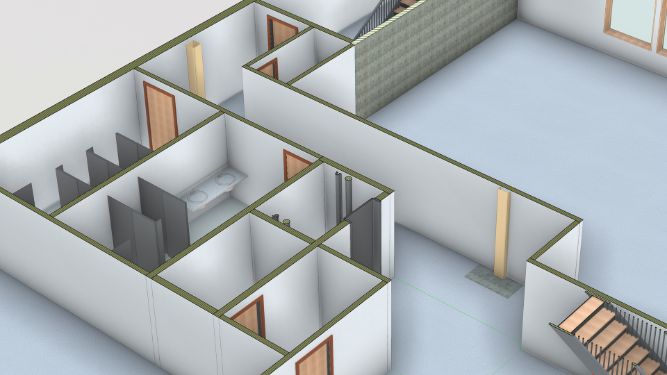


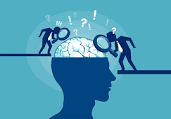

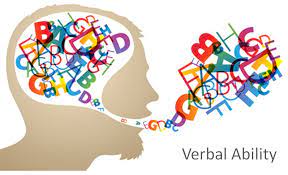
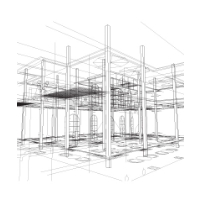
Similar Profiles
Ladder of success cannot be climbed with hands in pocket.
The Future in Motion
Give more than what you get you will get more than what you gave
Avid learner

