PhaniPoojitha Tumuluri
Introduction
23 Projects
REVIT_Introduction to REVIT_WEEK1
1.AIM:To create a project using a architectural template. TOOLS REQUIRED: click Revit --> New -->Project icon PROCEDURE: In the new project dialog, under architectural template file, we need to do the following: Select the architectural template…
27 Nov 2020 12:57 PM IST
REVIT_Creation of basic Drawing_Week2
1. BIM is a 3D modelling software which helps us in understanding and executing the project. It is an effective software that is mostly used for drafting and planning.BIM stands for Building Information Modelling. This software is adduce by autodesk.Provides greater project insight for cost, schedule, and constructability.…
27 Nov 2020 12:58 PM IST
REVIT_Usage of Elements and Properties_Week 3
1.AIM:To add floor using floor option in architectural tab, set the thickness also draw to grids for the ground floor plan. TOOLS USED: architecture tool -> floors, girds, levels. properties -> edit tool. PROCEDURE: Firstly open the previous project…
27 Nov 2020 12:59 PM IST
REVIT_3D Rendering of a House Plan_Project 1
1.Question: Based on the project saved from Week 3, proceed from First Floor Level .Model a Ceiling from architecture tab above the walls at first floor level Ans) AIM:To model a celling for the previously designed project with the help architectural tab above the walls at first floor. TOOLS REQUIRED: …
27 Nov 2020 01:01 PM IST
REVIT_Revision w.r.t code_Week5
1.Question: Why are building codes or standards essential for the modeling/ efficiency of drawings in Revit ? Ans) Building codes are essential for the safety and security of the public and the surroundings.Building codes are developed by a democratic and deliberative process that applies improvements incrementally,…
27 Nov 2020 01:02 PM IST
REVIT_Usage of Collabrate tool_Week 6
1.Question: Open an architectural template. Using the Manage tab set project base point and project shared coordinates for the project. Ans) AIM: To set project base point and project shared coordinates for the project. COMMANDS USED: Collaborate…
19 Nov 2020 10:40 AM IST
REVIT_ Plan, 3D View & Structural Drawings_Project 2
1.Question: Select the type of structure you want to build from one of the three below a. Multi Unit Residential Apartment b. Office Buildings c. School Ans) I would like to build a Multi Unit Residential Apartment. 2.Question:Assume reasonable assumptions for geographic and location details for your…
24 Nov 2020 09:23 AM IST
REVIT_Analysing the building & Report preparation_Week 8
1.Question:What are HVAC systems ? Why are they essential in modeling of buildings? Ans) HVAC stands for heating,cooling and conditioning.HVAC systems are milestones of building mechanical systems that provide thermal comfort for occupants accompanied with indoor air quality. HVAC systems can be classifed into central…
26 Nov 2020 05:38 PM IST
REVIT_ Scheduling & Estimation_Week 9
1.Question: 1) Use the shortcut keys in Revit discussed in class to complete the following tasks and list them below a. Using 3D model create a section box b. To create similar doors and windows in a floor plan layout …
27 Nov 2020 11:54 AM IST
REVIT_Dynamo Project- 3
1.Question: Using Dynamo create a set of sinusoidal points and create a curve and create a surface out of the curve. Ans) AIM: To create a set of sinusoidal points and create a curve and create a surface out of the curve using Dynamo. TOOLS REQUIRED: Manage -> Dynamo -> Code…
28 Nov 2020 07:37 PM IST
REVIT_Naviswork_Project- 4
1.Question:Use the Architecture/ Structure Project file developed by you in Week 6 to 8. Export the Revit architecture and structure model to Navisworks Cache file following the export settings discussed in class. Ans) AIM: To export the Revit architecture and structure model to Navisworks Cache file. TOOLS REQUIRED:…
30 Nov 2020 01:31 PM IST
II. Answer in detail
QUESTION: Create a G+4 Residential building as per NBC standards and make it a central model file. Your model should contain: The sloped roof at the top level of the building (10 degrees) Architectural components including furniture and home appliances Room tags and Annotations Section cut through each room either longitudinally…
16 Dec 2020 02:04 PM IST
Week 5 Challenge
1.Generate manual wind loading in the design report based IS code as per the following input Basic wind speed = 39m/s Terrain category 2 Ans) Aim:To generate manual wind loading in the design report based IS code as per the following input which are mentioned in the question. Tools Required: -> Tekla model -> Dimensions…
26 May 2021 10:33 AM IST
Week 6 Challenge
1.Summarize your study for the bending moment, shear force and deflection diagrams for the elements of the model. Ans) Bending Moment: It refers to the internal rotational moments that cause a section to bend. In the case of a beam, it can be calculated as the algebraic sum of the moments about the section of…
08 Jun 2021 10:02 AM IST
Project 1
-> Analyze and design a steel building to 10T CRANE as per IS standard code in TEKLA STRUCTURAL DESIGNER. Refer the attached plan and elevation. Provide bracings and moment connection for lateral stability. ->Consider dead, live, equipment and wind loading. Consider the brick…
10 Jun 2021 05:50 AM IST
Week 7 Challenge
1.Setup model for RC building design and based on following parameters for cover. Ans) Aim: To setup model for RC building design and based on following parameters for cover. Tools Required: -> Tekla model ->File Menu -> Settings ->Structural Defaults Procedure: Firstly, open the new file. …
10 Jun 2021 01:54 PM IST
Week 8 Challenge
1.Calculate dead load in design report based on IS code and apply dead load on the model Finishes of 50mm Slab thickness as per the design Brick wall load Roofing load Ans) Aim: To calculate dead load in design report based on IS code and apply dead load on the model. Tools Required: ->Manage Properties ->Slabs ->Properties…
11 Jun 2021 03:43 PM IST
Week 9 Challenge
1.Generate seismic loading based IS codal provisions and zone II. Any other data you can assume and input accordingly. Ans) Aim: To generate seismic loading based IS codal provisions and zone II. Any other data you can assume and input accordingly. Tools Required: -> Loads -> Loadcases -> Seismic load. Procedure:…
12 Jun 2021 10:43 AM IST
Week 10 Challenge
1.Based on the analysis design RC column and beam. Ans) Aim: Top design RC column and beam based on the analysis. Tools Required: ->Tekla model ->Beams ->Columns ->Interactive Design ->Static ->Validate ->Design ->Settings ->Properties Procedure: Firstly open the model that is created perviously.…
12 Jun 2021 02:18 PM IST
Week 11 Challenge
1.Design the slab and foundation of the model. Outline the thought process for designing of the elements (column, beam, slab and foundations) Ans) Aim: To design the slab and foundation of the model. Outline the thought process for designing of the elements (column, beam, slab and foundations). Tools Required: ->Tekla…
16 Jun 2021 11:40 AM IST
Week 12 Challenge
1.Generate report for the steel building design from challenges 1 – 6 along with the loading summary. Ans) Aim: To generate report for the steel building design from challenges 1 – 6 along with the loading summary. Tools Required: -> Tekla Model -> Reports -> Model Reports -> Show Reports ->…
16 Jun 2021 02:54 PM IST
Project 2
1.Develop general arrangement for the RC office building. Analyze and design the building as per IS standard code in TEKLA STRUCTURAL DESIGNER. Refer the attached plan and elevation. The building to be designed for dead, live, wind and seismic loading. Report of each member to be generated and extract drawings for structural…
17 Jun 2021 04:18 PM IST
Vasavi_External Exam_Tekla
Consider the structure as cladded by steel sheeting and Grade A material is used according to IS 2062 Consider Live, Dead, Wind, and Seismic loading. Even though the height does not exceed 10m, the analysis and manual calculations of wind load need to be done For load calculation kindly refer to IS Codes The structure…
31 Jul 2021 10:26 AM IST
6 Course Certificates
Analysis and Design of RCC & Steel Structures using Tekla Structural Designer
Analysis and Design of RCC & Steel Structures using Tekla Structural Designer
Here are the courses that I have enrolled
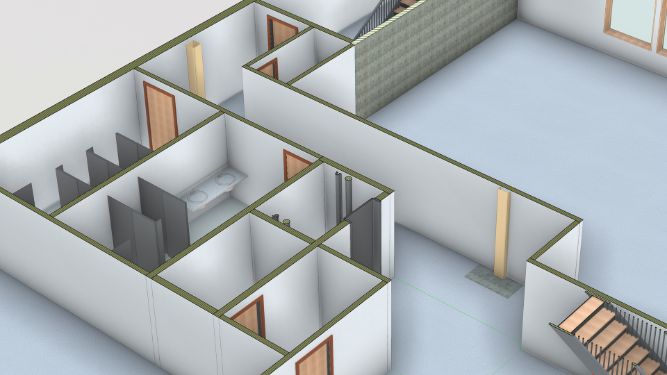
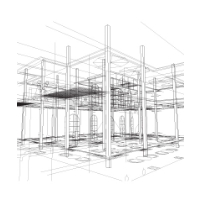
Similar Profiles
Ladder of success cannot be climbed with hands in pocket.
The Future in Motion
Give more than what you get you will get more than what you gave
Avid learner
