Chinni Prasanth Kolagana
Chinni Prasanth
Skills Acquired at Skill-Lync :
- STRUCTURAL-MESHING
- ANSA
- HYPER-MESH
- SHEET-METAL-MESHING
- FEA
- RADIOSS
- CRASH-WORTHINESS
- LS-DYNA
Introduction
30 Projects
Week 3
Creating Mid Surface and Generating Mesh on Hood Using BETA CAE ANSA Aim: To create a Mid Surface and generate Mesh on hood panel. Software used: BETA CAE ANSA Steps Involved: To check all the Geometry errors and rectify them. To check the thickness of all components in the model. To extract the Mid Surface from the…
02 Jan 2021 02:10 PM IST
Week 5
VOLUME MESHING OF A REAR-VIEW MIRROR Aim: To mesh the Rear-view mirror using tetra mesh. Software used: BETA CAE ANSA. Steps Involved in meshing a Rear-View mirror: Geometry Cleanup. Surface Meshing. Volume Meshing. Volume Meshing: In volume meshing the entire volume of the model mesh is generated. when compared…
16 Jan 2021 04:58 PM IST
Week 6
Providing connections in Rear Door using BETA CAE ANSA Aim: To create necessary connections in the FE model of rear door. Software used: BETA CAE ANSA. Procedure: Assigning PID to different parts of the model: After importing the model into ANSA, the FE model is used to create the connections. Each part is separated using…
24 Jan 2021 05:44 AM IST
Week 8
MODIFING THE GEOMETRY USING THE MORPHING TECHNIQUES Aim: To modify the given CAD model using morphing techniques. Software Used: BETA CAE ANSA. Morphing: Morphing is a technique which is used to modify the geometry without the performing the redesigning work. This will save a lot of time. Steps Involved:…
27 Jan 2021 06:31 AM IST
Project 1
PREPROCESSING OF IP SUBSTARTE USING ANSA Aim: To extract mid-surface and generate mesh on IP console. Software Used: BETA CAE ANSA. Steps Involved: To Import geometry and check for geometrical errors. To extract the mid-surface and assigning PID. To mesh the geometry within the given quality criteria. Quality…
02 Feb 2021 05:24 PM IST
Project - 2 - Meshing on the suspension Assembly
PREPROCESSING OF REAR SUSPENSION USING ANSA Aim: To mesh the geometry with in the given quality criteria and give connections where ever required. Software Used: BETA CAE ANSA. Steps Involved: Importing geometry and checking geometrical errors. Extracting mid-surface for components with thickness less than 5mm. Meshing…
05 Feb 2021 06:50 PM IST
Week 4-1D Element Creation Challenge
1D ELEMENT CREATION CHALLENGE Aim: To generate mid-surface and mesh the model and create 1D elements within the given dimensions and Degree of Freedom (DOF). Software Used: Hyper mesh. Given Component: 1D Elements Criteria: a.Rod element: Translational DOF should be Constrained with RBE2 link Cross-Section: BOX-…
11 Feb 2021 11:57 AM IST
Week 6-Meshing of Hood Challenge
PREPROCESSING OF HOOD USING HYPERMESH Aim: To extract mid-surface and generate mesh on Hood using Hyper mesh. Given Model: Steps Involved: Importing geometry and cleanup. Extracting Mid-surface and assigning properties. Meshing the surface with in the given quality criteria. Quality criteria: S. No…
27 Feb 2021 06:05 AM IST
Week 8-3D Tetra Meshing Challenge
TETRA MESHING CHALLENGE Aim: To create tetra mesh for the given models with in the given quality criteria. Given Model: Procedure: Importing geometry and cleanup. Generating tetra mesh using different methods. Checking and rectifying the elements which failed the quality criteria. Quality criteria: For 2D…
12 Mar 2021 05:53 AM IST
Week 9-Creation of 1D Connectors Challenge
CREATION OF 1D ELEMENTS OR CONNECTORS Aim: To mesh the geometry and create the connections between the components. Given model: Steps Involved: Importing geometry and cleanup. Meshing the geometry with in the given quality criteria. Creating connections between the components. Quality Criteria: S.no Quality criteria…
14 Mar 2021 05:45 PM IST
Week 12:Project 2-Meshing of Rear Wheel Holder challenge
MESHING OF REAR WHEEL HOLDER Aim: To extract mid-surface and mesh the rear wheel (floor panel) model with in the given quality criteria. Given Model: Procedure: Importing geometry and cleanup. Extracting the mid-surface and assigning property. Meshing the geometry within the given quality criteria. Quality Criteria: S.…
22 Mar 2021 05:26 PM IST
Week 12:Project-1-Meshing of Door Inner Panel Challenge
MESHING OF INNER DOOR PANEL Aim: To extract the mid surface and generate the mesh for inner door panel with in the given quality criteria. Given Model: Procedure: Importing geometry and cleanup. Extracting the midsurface for the geometry. Meshing the geometry within the given quality criteria. Assigning thickness. Quality…
25 Mar 2021 12:50 PM IST
Assignment 1-2D Meshing Challenge
ASSIGNMENT 1 – 2D MESHING CHALLENGE Aim: To extract the mid surface and mesh the components for the given models. Given Models: Quality criteria: S. No Quality criteria Value 1. Target Element Length 5 2. Min Length 3.5 3. Max Length 7 Steps Involved: Importing model and performing geometry…
31 Mar 2021 09:07 AM IST
Assignment 2-RADIOSS Engine File Editing & 3D Meshing Challenge
RADIOSS ENGINE FILE EDITING AND 3D MESHING CHALLENGE Aim: To calculate various parameters of the engine file. Edit the engine file with the obtained values. Perform 3D mesh on the given model. Given model: Quality criteria: For 2D mesh: S. No Quality Criteria Value 1. Target Element Length…
02 Apr 2021 07:52 AM IST
Assignment 3-2D Element Formulation Challenge
Aim: To run simulation on the model with and without the shell element properties and comparing the results between them. Given shell element properties: Procedure: 1. Run simulation without the element property: Import the crash file using the solver desk. Changing the run time to 55ms and animation start…
05 Apr 2021 12:38 PM IST
Assignment 4-RADIOSS Material Laws Challenge
RADIOSS MATERIAL LAWS CHALLENGE Aim: To run analysis on the model and observe the elements behaviour by changing material properties in the material card. Given Model: Procedure: Case 1: Law2_epsmax_failure. Import the strater file using the import solver deck option. Now go to the model,…
11 Apr 2021 08:09 AM IST
Assignment 5-RADIOSS Interfaces & Study of Effect of Notches Challenge
Radioss interfaces & study of Effect of Notches Aim: To generate the 2D mesh for the bumper assembly and run analysis on crash tube by using difference contact type and comparing the results. Given Model: Procedure: Case 1: Creating 2D mesh. To create 2D mesh with mesh size…
16 Apr 2021 05:17 PM IST
Assignment 6-Frontal Crash Simulation Challenge
FRONTAL CRASH SIMULATION CHALLENEGE Aim: To perform Crash test for Car frontal BIW structure using Hypermesh and Radioss. Objective: Frontal crash-BIW Check unit system and either follow[Mg mm s] or [Kg mm ms]. Create appropriate interface ,friction 0.2 and recommended parameters. Make sure of no…
17 May 2021 04:35 PM IST
Assignment 7-Side Pole Crash Simulation Challenge
SIDE CRASH SIMULATION CHALLENEGE Aim: To perform Side Crash test for Car BIW structure using Hypermesh and Radioss. Objective: Neon side crash -BIW Check unit system and either follow [Mg mm s] or [Kg mm ms]. Create appropriate interface, friction 0.2 and recommended parameters. Make sure of no…
18 May 2021 03:07 PM IST
Week - 3 Drop test Challenge
Week - 3 Drop test Challenge Aim: To perform drop test simulation on the given mobile model. Given model: Procedure: Creating material: To create a material card, open keyword manager >> material >> Mat 001. Enter the values as shown below and change the title to mobile. …
13 Jun 2021 12:30 PM IST
Week - 4 - Crash Box Simulation
CRASH BOX SIMULATION USING LS-DYNA Aim: To perform a crash test of a crash box using Ls-Dyna. Given Model: Procedure: Creating material: To create a material card, open keyword manager >> material >> Mat 024. Enter the values as shown below and change the title to crash_box. Creating…
20 Jun 2021 03:08 PM IST
Week - 5 - Modelling Spotwelds
MODELING SPOTWELDS USING LS-DYNA Aim: To model spotwelds for the given assembly with beam and solid elements using LS-dyna. Given Model: Procedure: Modeling Spotwelds using Beam elements: Import the keyword file and create beams using element generation option present in element tools. Create…
01 Jul 2021 02:08 PM IST
Week-6 Calculate the Stretch Ratio by comparing the ELFORM (-2,-1,1,2) with Ogden_Material Model.
Calculate the Stretch Ratio by comparing the ELFORM (-2,-1,1,2) with Ogden_Material Model Aim: To create a Tensile load simulation using Ls-Dyna and to find the engineering stress, strain and strech ratio of the material. Procedure: 1. Open the Ogden material .k file. 2. Create a Cube.…
16 Jul 2021 02:08 PM IST
Week-7 Head Impact
Aim: To perform the head impact simulation using Ls-Dyna and calculate the hic(Head Impact criteria/coefficient) value. Procedure: Case 1: Impact of simple head form with rigid wall: 1. Creating section shell card: 2. Assigning material card: 3. Assigning section…
17 Jul 2021 06:37 AM IST
Week - 8 Mass Scaling
MASS SCALING IN LS-DYNA Aim: To use the mass scaling techniques in explicit and implicit to reduce the run time of the simulation and compare the runtime. Given Model: Procedure: 1. Run the simulation without mass scaling. In this case, the default values of tssfac = 0.9 and dt = -3.500e-05.…
21 Jul 2021 06:13 AM IST
Week - 10 Hyperelastic Material Models
Aim: To calculate the Mooney rivlin and Ogden material constants and compare the both using stress-strain data from a Dogbone specimen tensile test with 100 percent strain. Given data: Procedure: 1. Importing the dogbone specimen key file and creating shell card with 1.5mm thickness. …
24 Jul 2021 01:29 PM IST
Bird Strike - Project - 2
Aim: To simulate a non linear transient bird strike simulation on engine using Ls-Dyna. Setup: Follow a consistent numbering approach 100000+ for nodes, 500000+ for elements, and 1000+ for the parts. All other keywords should be numbered within 10000-19999 while following a range for each one. This guideline…
06 Aug 2021 05:12 PM IST
week-11 Joint creation and Demonstration
Aim: To create different joints such as revolute, cylindrical, spherical and translational using ls dyna. Procedure: Creating Revolute Joint: Revolute joint is one degree of freedo kinematic pair mostly used in mechanism and machines. To create revolute joint, open ls prepost and create shell…
11 Aug 2021 05:20 PM IST
Week - 9 Material Modeling from Raw Data
Aim: To model a material from raw data and validate the same using dog bone specimen. Given Data: Procedure: Using the data digitizer, the stress and strain data is obtained from the curve and copied to excel sheet and the unit is converted from ksi to GPa. Now the Effective plastic strain,…
16 Aug 2021 11:13 AM IST
Week 1 Stress Concentration on a Plate with hole
Aim: To perform simulation for the given cases and compating the deformation and stress for the given cases. Case 1: Length: 300mm Height: 120mm The hole at the center with diameter: 60mm Thickness: 30mm Case 2: Length: 300mm Height: 120mm The hole at the center with diameter: 60mm Thickness:…
19 Aug 2021 04:01 PM IST
4 Course Certificates
HyperMesh for FEA Plastic and Sheet Metal Applications
Crashworthiness Analysis using HyperMesh and Radioss
2 Workshop Certificates
Academic Qualification
B.Tech
Jawaharlal Nehru Technological University, Kakinada
15 Jun 2015 - 22 Mar 2019
12th
Nri Junior College
09 Jul 2012 - 22 Feb 2014
10th
Sri Gurudutta E. M. High School
08 Jun 2011 - 08 Mar 2012
Here are the courses that I have enrolled
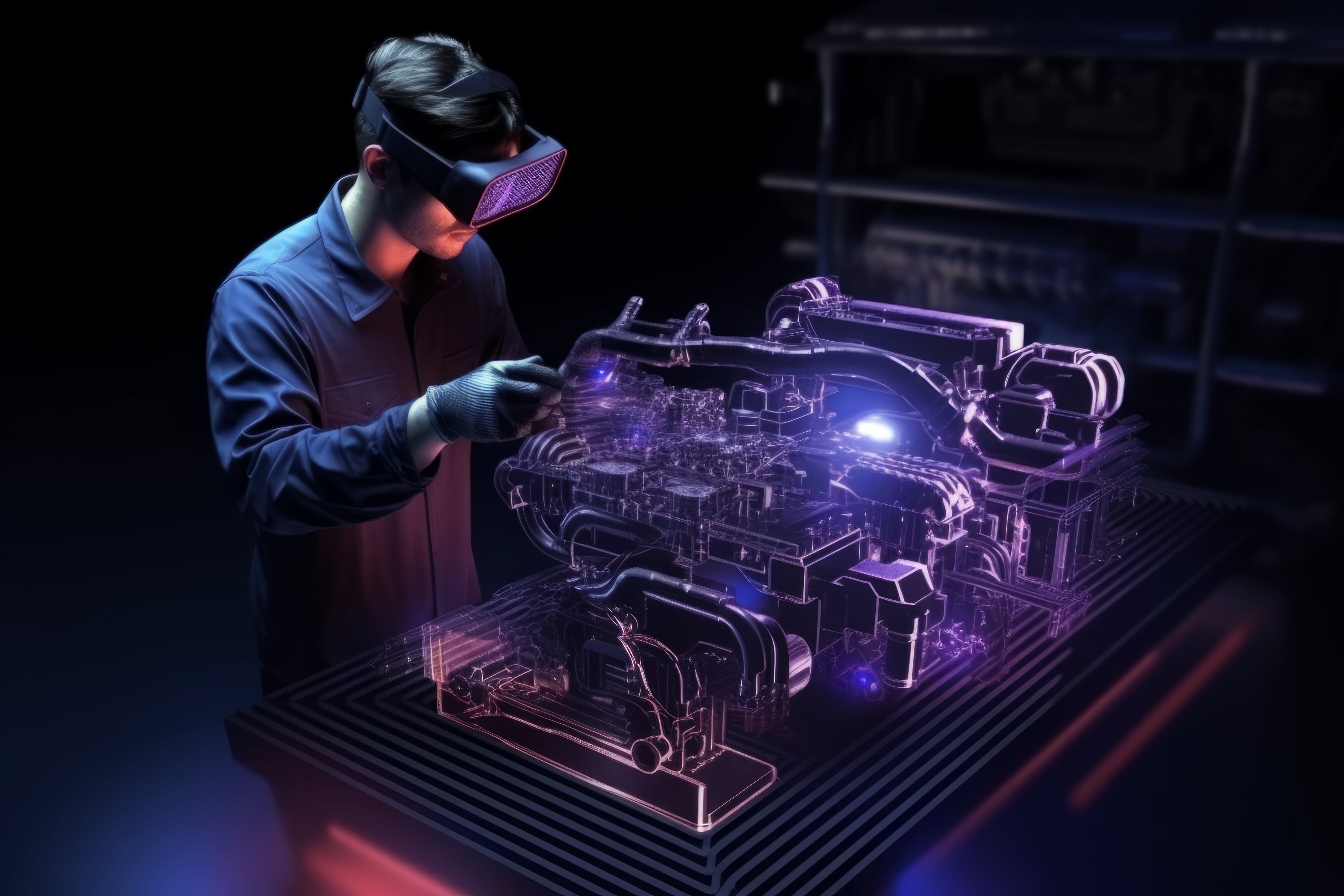





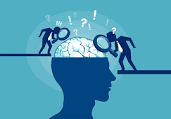

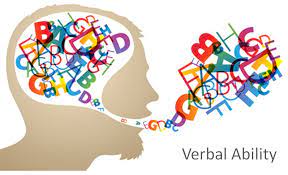
Similar Profiles
Ladder of success cannot be climbed with hands in pocket.
The Future in Motion
Give more than what you get you will get more than what you gave
Avid learner


