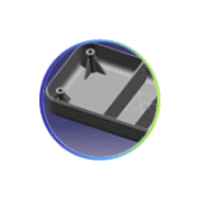Courses by Software
Courses by Semester
Courses by Domain
Tool-focused Courses
Machine learning
POPULAR COURSES
Success Stories
SUN-SEEKER PREDATOR YACHT
DESIGNING OF YACHT USING SOLIDWORKS Objective:- Surface & Solid modelling is used to create different parts of the Yacht using Solidworks. and to assemble all the parts into single object. Parts used:- Propeller Radar Hull Garage door Rear seat Front sear Middle…
Nikhil KUMAR
updated on 27 Apr 2020
DESIGNING OF YACHT USING SOLIDWORKS
Objective:-
Surface & Solid modelling is used to create different parts of the Yacht using Solidworks. and to assemble all the parts into single object.
Parts used:-
- Propeller
- Radar
- Hull
- Garage door
- Rear seat
- Front sear
- Middle seat
- Super structure
- Radar mast
PROPELLER:-
- Propeller is a device produces lift, but in a forward direction a force we refer to as thrust.
- Its rotary motion through the air creates a difference in air pressure between the front and back surfaces of its blades.
- In order for a propeller blade to spin, it usually needs the help of an engine.
Commands used:-
- Sketch
- Revolve
- Plane
- Loft
- Fillet
- Extrude-Cut
- Circular pattern

SKETCH
The Sketch is a 2D-dimensional representation of the model with the respect to plane/view.
REVOLVE
It is a process of creating a solid body based on a sketch and centre axis.
--> In propeller the revolve command is used to create boss in which the blades are mounted.
PlANE
It is a reference geometry which can be used to create sketches when there is no proper face to create 2D-sketch.
--> In propeller it is used create loft for propeller blades.
LOFT
It is a process tp create a solid body using two reference cross-sections.
--> In propeller it it used to create the solid body for blades.
FILLET
It a feature used to creat rounded egdes.
--> In porpeller it is used to round the edges of blades.
EXTRUDE-CUT
It is a feature to remove the unwanted material form solid body.
--> In propeller it is used to create a cut on propeller boss.
CIRCULAR PATTERN
It creates multiple instances of any selected feature in selected circular path.
--> In propeller it is used to create multiple propeller blades using one blade.
RADAR:-
Radar is a system used Ultra-high-frequency (UHF) or microwave part of the radio-frequency (RF) spectrum to detect the position and/or movement of objects.
Commands Used:-
- Sketch
- Extrude boss
- Extrude cut
- Sketch pattern
- Mirror
- Fillet
- Split line

SKETCH
The Sketch is a 2D-dimensional representation of the model with the respect to plane/view.
EXTRUDE BOSS
It is a feature to create a solid body using a sketch.
EXTRUDE-CUT
It is a feature to remove the unwanted material form solid body.
--> In Radar it is used to make a key slot in screw head.
SKETCH-PATTERN
It is a feature used to create multiple instance of selected feature based on selected sketch points.
--> In radar this feature is used to create multiple screws using a single pices.
MIRROR
It is a feature used to make a exact replica of selected feature on a user defined plane/face.
FILLET
It a feature used to creat rounded egdes.
SPLIT LINE
It is a tool used to split the surface based on sketch/solid/face/plane. projected on the selected surface
--> In radar this feature is used to project the text on the radar surface.
HULL:-
Hull is the watertight enclosure of the ship, which protects the cargo, machinery, and protects the ship from the weather & structural damage.
Commands Used:-
- Sketch
- Projected Curve
- SURFACE LOFT
- SURFACE TRIM
- SURFACE EXTRUDE
- sURFACE kNIT
- SURFACE FILL
- SHELL
- EXTRUDED BOSS
- EXTRUDED CUT
- CHAMFER
- PLANE
- SWEPT BOSS
- DOME
- HELIX & SPIRAL
- LINEAR-PATTERN
- SPLIT
- REVOLVE
- 3D-SKETCH
- MIRROR

SKETCH
The Sketch is a 2D-dimensional representation of the model with the respect to plane/view.
PROJECTED CURVE
This feature uses two 2D-sketches in different plane to create a 3D curve which is the projection of the two 2D sketches.
SURFACE LOFT
It is used to generate surface based on 3D curve or existing edges.
SURFACE TRIM
This feature is used to remove unwanted surface from the model. It required a sketch or surface which intersect the surafce needs to be trimmed.
SURFACE EXTRUDE
This feature is used to make a extrude surface of a sketch till required or any edge.
SURFACE KNIT
This feature is used to join two or more adjacent surfaces together.
SURFACE FILL
This feature is used to fill the boundary by selecting a edge sketch.
SHELL
This is used to create thickened surface.
CHAMFER
This feature is used to create bevelled feature on selected edges or faces.
SWEPT-BOSS
This feature is used to create a solid body by using a profile sketch and a path curve/sketch.
HELIX-SPIRAL
This is used to create helix or sriral spring.
LINEAR-PATTERN
This is a feature is use to create linear sketch patterns using sketch entities on a plane or on a model.
Pre-select entities to pattern, can be selected to pattern along either axis by setting a value for Number of Instances.
REVOLVE
It is a process of creating a solid body based on a sketch and centre axis.
In propeller the revolve command is used to create boss in which the blades are mounted.
MIRROR
It is a feature used to make a exact replica of selected feature on a user defined plane/face.
3D-SKETCH
This is a feature used to create 3D sketch with reference to XY, YZ, and ZX planes, axes, or surfaces.
DOME
The feature is used to create a round or elliptical countour to one or more planar or non-planar faces.
GARAGE DOOR:-
It is a component used to protect the stroage space in the yacht.
Commands used:-
- Sketch
- Extruded cut
- Shell
- Fillet
- Mirror

SKETCH
The Sketch is a 2D-dimensional representation of the model with the respect to plane/view.
EXTRUDE-CUT
It is a feature to remove the unwanted material form solid body.
SHELL
This is used to create thickened surface.
FILLET
It a feature used to creat rounded egdes.
MIRROR
It is a feature used to make a exact replica of selected feature on a user defined plane/face.
REAR SEAT:-
It is situated at the rear end of the yecht deck. it is used as a place to sit and enjoy the view.
Commands used:-
- Sketch
- Swept surface
- Offset surface
- Surface trim
- Ruled surface
- Surface extend
- Knit surface
- Surface loft
- Extruded surface
- Extruded boss
- Extruded cut
- Chamfer
- Plane
- Fillet
- Swept boss
- Mirror
- Revolve

SKETCH
The Sketch is a 2D-dimensional representation of the model with the respect to plane/view.
SWEPT SURFACE
This faeture is used to create a surface by using a profile sketch and a path curve/sketch.
OFFSET SURFACE
This feature is used to create surface by offsetting a surface or face.
RULED SURFACE
This feature is used to create a surface using an edge in different direction.
SURFACE EXTEND
This feature is used to extend and existing surface based on end condition.
SURFACE TRIM
This feature is used to remove unwanted surface from the model. It required a sketch or surface which intersect the surafce needs to be trimmed.
EXTRUDE-CUT
It is a feature to remove the unwanted material form solid body.
EXTRUDE BOSS
It is a feature to create a solid body using a sketch.
FILLET
It a feature used to creat rounded egdes.
MIRROR
It is a feature used to make a exact replica of selected feature on a user defined plane/face.
REVOLVE
It is a process of creating a solid body based on a sketch and centre axis.
SWEPT-BOSS
This feature is used to create a solid body by using a profile sketch and a path curve/sketch.
PlANE
It is a reference geometry which can be used to create sketches when there is no proper face to create 2D-sketch.
CHAMFER
This feature is used to create bevelled feature on selected edges or faces.
SURFACE LOFT
It is used to generate surface based on 3D curve or existing edges.
SURFACE KNIT
This feature is used to join two or more adjacent surfaces together.
FRONT SEAT :-
It is situated at the front end of the yecht deck. it is used as a place to sit and enjoy the view.
Commands used:-
- Sketch
- Swept surface
- Extruded surface
- Surface loft
- Knit surface
- Surface fill
- Chamfer
- Revolve
- Extruded-cut
- Fillet
- Mirror
- Dome

SKETCH
The Sketch is a 2D-dimensional representation of the model with the respect to plane/view.
SWEPT SURFACE
This faeture is used to create a surface by using a profile sketchand a path curve/sketch.
SURFACE LOFT
It is used to generate surface based on 3D curve or existing edges.
SURFACE KNIT
This feature is used to join two or more adjacent surfaces together.
SURFACE FILL
This feature is used to fill the boundary by selecting a edge sketch.
CHAMFER
This feature is used to create bevelled feature on selected edges or faces.
REVOLVE
It is a process of creating a solid body based on a sketch and centre axis.
EXTRUDE-CUT
It is a feature to remove the unwanted material form solid body.
FILLET
It a feature used to creat rounded egdes.
MIRROR
It is a feature used to make a exact replica of selected feature on a user defined plane/face.
DOME
The feature is used to create a round or elliptical countour to one or more planar or non-planar faces.
MIDDLE SEAT:-
It is located just behind the super structure. It will alllow the people to take some time under the shadow.
Commands used:-
- Sketch
- Extruded boss
- Chamfer
- Fillet
- Mirror
- Extruded-cut

SKETCH
The Sketch is a 2D-dimensional representation of the model with the respect to plane/view.
EXTRUDE-CUT
It is a feature to remove the unwanted material form solid body.
FILLET
It a feature used to creat rounded egdes.
MIRROR
It is a feature used to make a exact replica of selected feature on a user defined plane/face.
EXTRUDE BOSS
It is a feature to create a solid body using a sketch.
CHAMFER
This feature is used to create bevelled feature on selected edges or faces.
SUPER-STRUCTURE:-
It is a structure that is in upward extension above the main deck.
Commmands used:-
- Sketch
- Extruded surface
- Swept surface
- Knit surface
- Fillet
- Ruled surface
- Surface trim
- Projected curve
- Lofted surface
- Surface fill
- 3D-Sketch
- Extend surface
- Delete face
- Extrded boss
- Extruded-cut
- Dome
- Swept boss
- Mirror

SKETCH
The Sketch is a 2D-dimensional representation of the model with the respect to plane/view.
EXTRUDE-CUT
It is a feature to remove the unwanted material form solid body.
FILLET
It a feature used to creat rounded egdes.
MIRROR
It is a feature used to make a exact replica of selected feature on a user defined plane/face.
EXTRUDE BOSS
It is a feature to create a solid body using a sketch.
SWEPT-BOSS
This feature is used to create a solid body by using a profile sketch and a path curve/sketch.
SURFACE TRIM
This feature is used to remove unwanted surface from the model. It required a sketch or surface which intersect the surafce needs to be trimmed.
SURFACE KNIT
This feature is used to join two or more adjacent surfaces together.
SWEPT SURFACE
This faeture is used to create a surface by using a profile sketchand a path curve/sketch.
RULED SURFACE
This feature is used to create a surface using an edge in different direction.
SURFACE LOFT
It is used to generate surface based on 3D curve or existing edges.
PROJECTED CURVE
This feature uses two 2D-sketches in different plane to create a 3D curve which is the projection of the two 2D sketches.
DELETE FACE
This feature is used to delete a selected face.
3D-SKETCH
This is a feature used to create 3D sketch with reference to XY, YZ, and ZX planes, axes, or surfaces.
DOME
The feature is used to create a round or elliptical countour to one or more planar or non-planar faces.
RADARMAST:-
Radarmast is the tellest part in any ship erected at the centre of the ship. Radar is mounted on the radar mast.
Commands used:-
- Sketch
- Extruded boss
- Fillet
- Plane
- Revolve
- Swept boss
- Mirror
- Dome
- Shell
- Linear pattern

SKETCH
The Sketch is a 2D-dimensional representation of the model with the respect to plane/view.
EXTRUDE-BOSS
It is a feature to create a solid body using a sketch.
FILLET
It a feature used to creat rounded egdes.
PlANE
It is a reference geometry which can be used to create sketches when there is no proper face to create 2D-sketch.
REVOLVE
It is a process of creating a solid body based on a sketch and centre axis.
SWEPT-BOSS
This feature is used to create a solid body by using a profile sketch and a path curve/sketch.
MIRROR
It is a feature used to make a exact replica of selected feature on a user defined plane/face.
SHELL
This is used to create thickened surface.
LINEAR-PATTERN
This is a feature is use to create linear sketch patterns using sketch entities on a plane or on a model.
DOME
The feature is used to create a round or elliptical countour to one or more planar or non-planar faces.
ASSEMBLY:-
- The modelled parts were imported one by one into assembly module. There were no special mated applied, since as the models were
- Imported they sit in their position automatically. and for Propeller, Rear seat & Garage door coincedent, concentric & distance mate were
applied to get final Yacht model.

RENDERING:-
- It is a process of creating a 3D model into a realistic image. The renderd image incorporates the appearance, lighting, scene and decals included with the model.
- Solidworks visualize is a software which is used to create the realistic images.







LEARNING OUTCOME
Learned various tools for surface modelling & solid modellling.
Leave a comment
Thanks for choosing to leave a comment. Please keep in mind that all the comments are moderated as per our comment policy, and your email will not be published for privacy reasons. Please leave a personal & meaningful conversation.
Other comments...
Be the first to add a comment
Read more Projects by Nikhil KUMAR (19)
Week 9 - Attachment Feature Creation - Challenge 1
AIM:- RIB DESIGN INPUT- COIN HOLDER MODEL Introduction: Rib: Ribs are thin, wall-like features typically designed into the geometry of a part to add internal support to walls or other features like bosses. In a similar fashion, gussets are support features that reinforce areas such as walls or bosses to the floor. Ribs…
16 Apr 2022 04:22 PM IST
Week 8 - Challenge 5 - Core & Cavity Design
CORE & CAVITY DESIGN OF SWITCH BEZEL AIM1. To create the switch bezel plastic component through the given class-A-surface and at theperforming the draft analysis on the model.2. Creat the core and cavity design of the switch bezel component OBJECTIVE• To ensure proper tree structure is followed.• …
14 Nov 2021 01:22 PM IST
Door Arm Rest Week 8 Challenge
AIM: To make a model from the provided class-A surface. INTRODUCTION: CLASS-A SURFACE: A surface made by the designer which is given as an input to the plastic modeller to work on. It is an aesthetic surface and the outermost surface. CLASS-B SURFACE: A surface after a certain thickness from the class-A surface…
13 Jun 2021 12:24 PM IST
Week 8 - Challenge 4 - Coin Holder Design
AIM: To make a model from the provided class-A surface. INTRODUCTION: CLASS-A SURFACE: A surface made by the designer which is given as an input to the plastic modeller to work on. It is an aesthetic surface and the outermost surface. CLASS-B SURFACE: A surface after a certain thickness from the class-A surface…
25 May 2021 03:14 PM IST
Related Courses
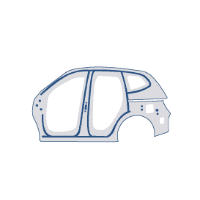

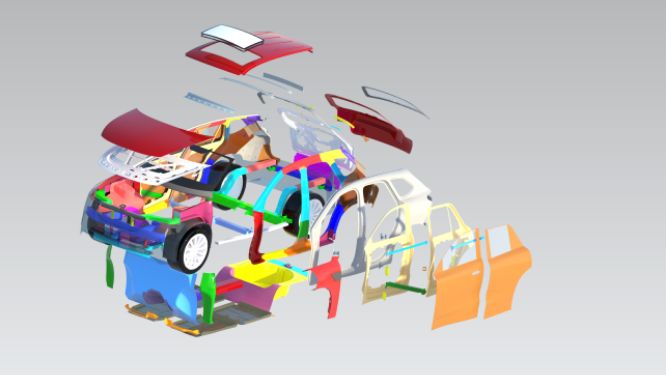


Skill-Lync offers industry relevant advanced engineering courses for engineering students by partnering with industry experts.
Our Company
4th Floor, BLOCK-B, Velachery - Tambaram Main Rd, Ram Nagar South, Madipakkam, Chennai, Tamil Nadu 600042.
Top Individual Courses
Top PG Programs
Skill-Lync Plus
Trending Blogs
© 2025 Skill-Lync Inc. All Rights Reserved.