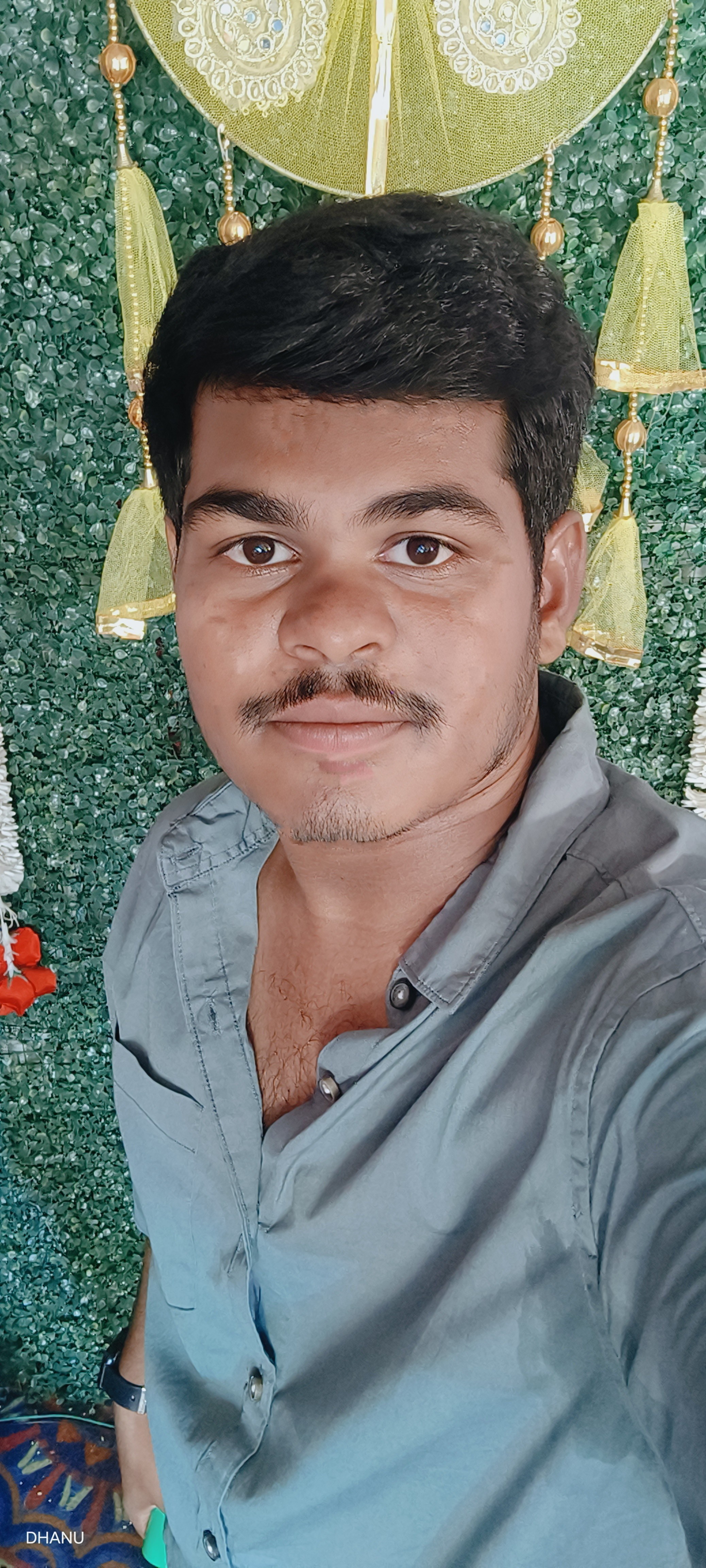Week 2- 2R Robotic Arm Challenge
% A program to simulate the forward kinematics of a 2R Robotic Arm clear allclose allclc % Taking inputs% Length of link-1 (L1) and link-2 (L2) in meterL1=1;L2=0.5; % Angle traced by link-1 in degrees (theta_1)theta_1=linspace(0,90,11); % Angle traced by link-2 in degrees (theta_2)theta_2=linspace(0,90,21); % Initialising…
Dhanu Manthri
updated on 21 Jul 2022
Project Details
Leave a comment
Thanks for choosing to leave a comment. Please keep in mind that all the comments are moderated as per our comment policy, and your email will not be published for privacy reasons. Please leave a personal & meaningful conversation.
Other comments...
Be the first to add a comment
Read more Projects by Dhanu Manthri (29)
Week 14 challenge
AIM : To assemble the Butterfly Valve by using the sub parts created and apply the GD&T to the Butterfly Valve assembly drawing.Introduction:Butterfly Valve:A butterfly valve is a valve that isolates or regulates the flow of a fluid. The closing mechanism is a disk that rotates. A butterfly valve is from…
08 Nov 2024 01:47 PM IST
Week 10 - Challenge 2- Attachment Feature Creation (Dog House)
Attachment Feature…
27 Feb 2024 04:40 AM IST
Week 9 - Challenge 3 - Bumper
BUMPER AIM: Create the Bumper Plastic component through the given Class-A surface. To begin with, the tooling axis…
08 Feb 2024 08:58 AM IST
Week 9 - Challenge 1 - Base Bracket Design
BASE BRACKET AIM: To make a model from the provided class-A surface. INTRODUCTION: CLASS - A SURFACE: a surface made by the designer which is given as an input to the plastic modeler to work on. It is aesthetic surface and the outer most surface. CLASS - B SURFACE :a surface below a certain thickness from…
02 Feb 2024 03:17 AM IST
Week 7 Challenge - Assembly Workbench
Assembly Workbench model 1 ASSEMBLY: QUICK RETURN MECHANISM body 1 body2 body3 body 4 body 5 Assembly Model 2 body1 body2 body3
22 Jan 2024 06:46 AM IST
Week 9 - Parametric study on Gate valve.
PARAMETRIC STUDY ON GATE VALVE AIM To perfrom a Parametric Study for a Gate Valve. Objectives ; To perform the parametric study on the gate valve by simulating the opening of gate valve ranging from 10mm to 80mm.…
20 Jan 2024 04:22 PM IST
Week 5 - Rayleigh Taylor Instability
RAYLEIGH TAYLOR INSTABILITY AIM: To conduct the Rayleigh Taylor CFD simulation. OBJECTIVE: What are some practical CFD models that have been based on the mathematical analysis of Rayleigh Taylor waves? In your own words, explain how these mathematical models have been adapted for CFD calculations. Perform…
20 Jan 2024 04:16 PM IST
Week 10 - Simulating Combustion of Natural Gas.
Simulating combustion of natural gas Aim: Perform a combustion simulation on the combustor model using methane as fuel. Objectives: Part I Perform a combustion simulation on the combustor model and…
28 Aug 2023 04:59 AM IST
Week 8 - Simulating Cyclone separator with Discrete Phase Modelling
Simulating cyclone separator with discrete phase modelling Aim : To perform analysis on cyclone separator and calculate the separation efficiency and pressure drop. Objective: To write a few words about any four empirical models used to calculate the cyclone…
25 Dec 2022 12:04 PM IST
Project 1 : CFD Meshing for Tesla Cyber Truck
Aim: To check and solve all the geometrical errors, assign relevant PIDs, and perform surface mesh on the cyber truck geometry as well as the wind tunnel surfaces. Objective : To Identifying & cleanup all the topological errors in the given Tesla Cyber Truck Car model. To create a surface mesh. To Create…
22 Oct 2022 02:26 AM IST
Week 6 - CHT Analysis on a Graphics card
Aim: To perform CHT analysis on graphic card. Objectives: 1) To learn the procedure for CHT analysis in ANSYS Fluent 2) To understand various meshing concepts and methods 3) To infer various physical parameters from the simulation Introduction: A CHT (Conjugate Heat Transfer) analysis is useful…
22 Oct 2022 02:15 AM IST
Week 4 - CHT Analysis on Exhaust port
EXHAUST PORT SIMULATION Aim ; To analyse Conjugate Heat Tranfer through an Exhaust Manifold Inroduction ; The term conjugate heat transfer (CHT) is used to describe processes which involve variations of temperature within solids and fluids. The exchange of thermal…
19 Oct 2022 02:17 AM IST
Week 3 - External flow simulation over an Ahmed body.
Aim: External flow simulation over an Ahmed body. Objective: The objective of this project is to determine the aerodynamic forces on the Ahmed body such as drag and lift coefficient and to perform the grid independence test. The expected results will include 1. Velocity and pressure contours. 2. The drag coefficient…
16 Oct 2022 02:05 AM IST
Week 2 - Flow over a Cylinder.
Aim: To Simulate the flow over a cylinder and explain the phenomenon of Karman vortex street. Objective: 1.To Calculate the coefficient of drag and lift over a cylinder by setting the Reynolds number to 10,100,1000,10000 & 100000. (Run with steady solver) 2.Simulate the flow with the steady and unsteady…
12 Oct 2022 01:55 PM IST
Week 1- Mixing Tee
AIM: to set up steady-state simulations to compare the mixing effectiveness when the hot inlet temperature is 360C & the Cold inlet is at 190C creating two versions of the mixing tee. OBJECTIVE: is to set up steady-state simulations to compare the mixing effectiveness when the hot inlet temperature…
11 Oct 2022 01:57 PM IST
Week 5 Challenge : Surface wrap on Automotive Assembly
Aim: The aim of this project is to surface wrap an automotive powertrain. The CAD models to which can be found here. Objective: The objectives of this project are To check for the geometrical errors and delete surfaces that are unwanted for the surface wrap. To Merge all 3 models and perform surface wrap after clearing…
14 Sep 2022 02:48 AM IST
Week 4 Challenge : CFD Meshing for BMW car
1] AIM - To generate volumetric mesh for BMW car for CFD applications. 2] OBJECTIVE - * To create half model of the given geometry and solve all geometrical errors.* To perform topology cleanup,generate PID's and generate surface mesh.* To create wind tunnel.* To generate volumetric mesh from the surface mesh and do symmetry.…
06 Sep 2022 03:53 AM IST
Week 3 Challenge : CFD meshing on Turbocharger
Aim: For the given model of a turbocharger, check for the geometrical errors to make appropriate volumes. Create and assign PIDs accordingly. Create surface mesh and use that to create a volumetric mesh. Objective: 1. Perform surface mesh with the given target lengths as per PIDs. Blade stage-1 = 1 mm Blade stage-2 =…
30 Aug 2022 02:30 AM IST
Project 2 - Rankine cycle Simulator
AIM : To create a Rankine Cycle Simulator using MATLAB. OBJECTIVE : To calculate the state points of the Rankine Cycle based on user inputs. To plot the corresponding T-s and h-s plots for the given set of inputs. THEORY :- RANKINE CYCLE : THE IDEAL CYCLE FOR VAPOR POWER CYCLES The Rankine cycle, which…
29 Aug 2022 01:56 AM IST
Week 2 Challenge : Surface meshing on a Pressure valve
Objective : The objective of this project is to create a Surface meshing on a Pressure valve with element type of tria and mesh the model with three different target lengths i.e., 1mm, 3 mm and 5 mm by using ANSA. Introduction : ANSA : ANSA is a Computer-aided engineering tool…
24 Aug 2022 02:49 AM IST
Project 1 - Parsing NASA thermodynamic data
Parsing NASA thermodynamic data Aim: To write a code in Matlab to parse the NASA thermodynamic data file and then calculate the thermodynamic properties of various gas species. Objective : 1. To write a function that extracts the 14 coefficients and calculates the enthalpy, entropy, and specific heats for all the…
15 Aug 2022 02:08 AM IST
Week 4.1 - Genetic Algorithm
AIM : To study about Genetic Algorithm and to calculate the global maxima of stalagmite function using Genetic Algorithm in MATLAB. OBJECTIVE : To study about Genetic Algorithm and Stalagmite function. To write a code in Matlab to optimise the stalagmite function and find the global maxima of the function. To plot graphs…
08 Aug 2022 02:08 AM IST
Week 3 - Solving second order ODEs
SIMPLE PENDULUM AIM: To create an animation of simple pendulum by using second order differential equation by using ode solver function. For simulation the second order equation of the simple pendulum is: To create a plot between angular velocity and displacement of simple pendulum by using ode45. CONCEPT: For a simple…
01 Aug 2022 01:22 AM IST
Week 2- 2R Robotic Arm Challenge
% A program to simulate the forward kinematics of a 2R Robotic Arm clear allclose allclc % Taking inputs% Length of link-1 (L1) and link-2 (L2) in meterL1=1;L2=0.5; % Angle traced by link-1 in degrees (theta_1)theta_1=linspace(0,90,11); % Angle traced by link-2 in degrees (theta_2)theta_2=linspace(0,90,21); % Initialising…
21 Jul 2022 04:47 AM IST