Devireddy Ganesh Reddy
Mechanical Engineer
Skills Acquired at Skill-Lync :
- HYPER-MESH
- STRUCTURAL-MESHING
- SHEET-METAL-MESHING
- FEA
- RADIOSS
- CRASH-WORTHINESS
- PYTHON
- DATA SCIENCE
Introduction
34 Projects
Week 4-1D Element Creation Challenge
#4 Week Challenge-Hypermesh for FEA plastic and Plastic Applications 1.Mesh the Given component with the Size of 5 Units. A.Task: Import the geometry Click on the import from the main menu bar and select import geometry. Click on the import then the geometry appears on the display. The below image is the geometry…
02 Apr 2021 07:30 AM IST
Week 6-Meshing of Hood Challenge
#6 Week Challenge-Hypermesh for FEA plastic and Plastic Applications Aim: To Mesh the given component and assigning the thickness to the component by giving the target Element Length as "5 units" by using the quality criteria as below: Quality Criteria Value : 1.Aspect Ratio=…
30 Apr 2021 01:37 PM IST
Week 8-3D Tetra Meshing Challenge
#8 Week Challenge Hyper-mesh for FEA Plastic and Sheet Metal Applications Task_1: Create a Tetra-mesh for Housing component with the following quality criteria, Method of generation: 2D to 3D Conversion Elements sizes: Min- 2 Units,…
23 May 2021 05:04 PM IST
Week 9-Creation of 1D Connectors Challenge
#9 Week Challenge Hyper-mesh for FEA Plastic and Sheet Metal Applications Aim: To Mesh the given components by giving the target Element Length as "5 units" by using the quality criteria as below: Import the geometry; Click on the import icon on the main menu bar. Select the import geometry…
25 May 2021 04:27 AM IST
Week 12:Project-1-Meshing of Door Inner Panel Challenge
#12 Week Project-1 Challenge-Hyper mesh for FEA Plastic and Sheet Applications Aim: To extract the mid-surface of the given component and assign the thickness for the side door panel. Element Quality Criteria: Import the geometry; Click on the import icon on the main menu bar. Select the import geometry and choose…
08 Jun 2021 08:53 AM IST
Week 12:Project 2-Meshing of Rear Wheel Holder challenge
#13 Week Project-2 Challenge Hyper-mesh for FEA Plastic and Sheet Metal Applications Aim: To Mesh the given components by giving the target Element Length as "5 units" by using the quality criteria as below: Import the geometry: Click on the import icon on the main menu bar. Select the import geometry…
09 Jun 2021 11:08 AM IST
Assignment 1-2D Meshing Challenge
#1 Assignment Crashworthiness Analysis using Hypermesh and Radioss Aim: To Mesh the given component and assigning the thickness to the component by giving the target Element size as "5 units". Target Element Length : 5 Units Minimum Length : 3.5 Units Maximum Length …
01 Jul 2021 01:13 PM IST
Assignment 2-RADIOSS Engine File Editing & 3D Meshing Challenge
#2 Assignment Crashworthiness Analysis using Hypermesh and Radioss Questions: 1.Check the material properties of the rail component and calculate the speed of sound in steel rail=_______ E=210000ρ=0.0078C=√210000/0.0078=5188.74521662771.The speed of sound in steel rail=5188.74521662771mm. 2. The length of the rail is…
07 Aug 2021 03:57 AM IST
Assignment 3-2D Element Formulation Challenge
#3 Assignment Crashworthiness Analysis using Hypermesh and Radioss AIM: 1. Run the simulation with default property cards 2. Run the simulation with changed values in the property card 3. Compare both the cases Hourglass: Hourglass is the deformation that is noticed in the deformation of elements due to applied load.But…
10 Aug 2021 07:57 AM IST
Assignment 4-RADIOSS Material Laws Challenge
#4 Assignment Crashworthiness Analysis using Hypermesh and Radioss 1. Objective: To apply the various cases as mentioned in the above question on the given failure johnson cook material. To plot the graphs(Post-processing) with respect to the obatined values from those cases. To compare the obtained results, from those…
17 Aug 2021 02:21 AM IST
Assignment 5-RADIOSS Interfaces & Study of Effect of Notches Challenge
AIM: To observe and study the Radioss interfaces effect of notches using Altair Hypermesh. Software: Altair Hypermesh,Hyperview, Hypergraph 2D. Objectives: To create mesh on bumper assembly,mesh size is 6mm. To apply and analyze the different cases for the crash tube model. To study the effect of different…
23 Aug 2021 07:47 AM IST
Assignment 6-Frontal Crash Simulation Challenge
#6 Assignment Crashworthiness Analysis using Hypermesh and Radioss OBJECTIVE:- To perform the frontal crash simulation follow the given conditions Frontal crash-BIW Check unit system and either follow[Mg mm s] or [Kg mm ms]. Create an appropriate interface, friction 0.2 and recommended parameters. Make sure of no…
02 Sep 2021 10:28 AM IST
Assignment 7-Side Pole Crash Simulation Challenge
#7 Assignment Crashworthiness Analysis AIM: Car side pole crash analysis by using Hypermesh and Hypercrash. OBJECTIVE: Check unit system and either follow [Mg mm s] or [Kg mm ms]. Create an appropriate interface, friction 0.2 and recommended parameters. Make sure of no penetration and intersections. Create a rigid wall…
03 Sep 2021 09:32 AM IST
Week 1 Stress Concentration on a Plate with hole
#1 Week Ansys WorkBench CASE-1: Open the Ansys Work-Bench. Select the Static structural. Click on the New Space Claim Geometry, The window will open graphical area as below, you can see tools Create a rectangle with specified Dimensions Length=300 Height=120…
07 Sep 2021 10:39 AM IST
Week 1 Spur Gear Challenge
#1 Assignment Ansys Workbench OBJECTIVE-1: Carry out a static structural analysis to find out Equivalent stress, Total deformation and Stress intensity Case-1: Material: Cast-Iron To Find: Deformation,Equivalent Stress, Stress Intensity Import the geometry. In the Engineering data select the Cast Iron from the…
08 Sep 2021 10:06 AM IST
Week 2 Bevel Gear Challenge
#2 Week Ansys Workbench Grid Dependency: In terms of FEA Grid Dependency can be defined as refining of mesh until reaching the optimal results in the simulation. Atlast you will obtain a component with perfect mesh Case-1: Grid Dependency Test on Bevel Gear with Mesh Size of 6mm. Import the given Bevel Gear…
09 Sep 2021 09:46 AM IST
Week 2 Railwheel and Track
Aim: To perform Static Structural Analysis on Rail wheel & Track with varying loads and compare the result. Objectives: Create the contacts Insert the data for time steps Apply the load Evaluate the results required(Total deformation,Eq.Stress,Life) Create the fixed joint and select both faces of the track,…
13 Sep 2021 10:35 AM IST
Week 3 Verification of Weld Joints
Aim: To perform Analysis on weld joints and comeout withe the best possible output. Objectives: To apply different materials with prescribed parameters Analyze different factors. Verify the stress factor. Compare all the 3 cases. Procedure: Import the model into tyhe Mechanical module. Click on geometry tree and rename…
14 Sep 2021 06:53 AM IST
Week 3 Sheet metal Bending challenge
Aim: To run simulation on Sheet Metal Bending Model with 3 different materials and compare the results. Procedure: Import the model and open the mechanical module. Import the required material in the model library. Clear the previous contacts in the connections and create manual contacts. Create the manual contact and…
16 Sep 2021 05:53 AM IST
Week 4- Rolling operation
Aim: To simulate the rolling operation on a work-piece made of copper. Objectives: To optimize the design in Spaceclaim geometry. To Run the simulation for 14 steps. Evaluate the results for the prescribed parameters. To prove the displacement of workpiece by 90mm. Procedure: Import the geometry to the spaceclaim window.…
17 Sep 2021 05:24 AM IST
Week 5 Sphere pressing on a plate
#5 Week Assignment- Structural Analysis using Ansys Workbench Aim: To perform the analysis to simulate a sphere pressing on a plate. Objectives: Assign the materials. Create the manual contacts and symmetric regions. Default Mesh generation. Creating support and displacement. Solving for the required parameters. Procedure:…
20 Sep 2021 07:21 AM IST
Week 5 Bending of iPhone
#5 Week Assignment- Structural Analysis using Ansys Workbench Objective: Setup and execute the cases with the prescribed materials and the other criteria. Simulate the setup and evaluate the results for the different parameters. Observe the differences and prepare a detailed report. Case setup and Execution: Goto Engineering…
21 Sep 2021 07:46 AM IST
Week 7-Long Piston With Cam
#7 Week Assignment- Introduction to Ansys Workbench Aim:To run the analysis for Long piston with Cam on a total of 3 different cases with change in friction terms and provide the inference on the output. Objective: Import the Geometry to Transient Structural Case setup (Contacts, Meshing,Analysis settings,joints,) Run…
22 Sep 2021 08:44 AM IST
Week 8 - Universal Joint
#8 Week Assignment-Introduction to Ansys Workbench Aim: To perform Transient Structural Analysis on a double universal joint with a spring. Objectives: Case setup and execution for 3 different materials. Obtain outputs for prescribed parameters(Eq.Stress & Total deformation). Compare the results of the 3 cases. Conclude…
23 Sep 2021 10:18 AM IST
Week 8 Worm Gear Challenge
#8 Week Assignment- Introduction to Ansys Workbench Aim: To perform transient structural analysis on worm gear assembly in Ansys Workbench. Objectives: Simulation setup Assign contacts and joints Analysis settings, steps to run simulation. Conclusion on the simulation performed. Import the geometry ino transient analysis.…
27 Sep 2021 05:35 AM IST
Week 9 Machining with Planer Challenge
#9 Week Assignment- Introduction to Ansys Workbench Aim: To perform explicit dynamic simulation on machining with planer and calculate the temperature of the body and other outcomes. Objectives: Model verification Case-Setup: Material Assign, Meshing, Contact verification, Velocity, Fixed support,Analysis Settings.…
27 Sep 2021 09:22 AM IST
Week 9 Tension and Torsion test challenge
#9 Week Assignment- Introduction to Ansys Workbench AIM: To perform the simulation on the given specimen and observe the results of various parameters. Objectives: Case setup for Tension Test. Run Tension Test. Case setup for Torsion test. Run Torsion test. Evaluate results for listed parameters. TENSION TEST: Open Ansys…
29 Sep 2021 05:10 AM IST
Week 10 Bullet penetrating a Bucket Challenge
#10 Week Assignment- Introduction Ansys Workbench Aim: To run the simulation of bullet penetrating into a bucket. Import the geometry into the mechanical module under the Explicit Dynamics in Ansys Workbench. Rename the components based on thier structure. Change the stiffness behaviour of the bullet to rigid. Meshing:…
30 Sep 2021 05:05 AM IST
Week 4 -Wire Bending Challenge
#4 Week Assignment- Introduction to Ansys Workbench Aim: To perform an analysis to simulate the bending of a wire in Ansys. Objective: To analyse bending of a wire in Ansys using 3 different non-linear materials Copper Alloy, Aluminium Alloy, Magnesium Alloy. Import the geomtery into the mechanical module of Ansys…
30 Sep 2021 09:05 AM IST
Week 11 Car Crash simulation
#11 Week Assignment- Introduction to Ansys Workbench Aim:To perform a parametric study using 3 different values of thickness for the car body. Objective: By varying the thickness for 3 different values the simulation has to be run and analyze the difference in the output parameters. Case Setup: Import the geometry…
30 Sep 2021 09:38 AM IST
Week - 1 - Consistency of Units
Aim: To convert the SI unit system quantites to the all different types of parameters and to tabulate the unit system for all the different types of unit systems mentioned. Objective:To convert the multiple quantity values to different unit systems and also create a table such that there won't be any problem while using…
25 Oct 2021 10:06 AM IST
Week - 3 Drop test Challenge
Aim: To perform drop test of a simplified cellphone and a plate mimicking ground. Objectives: Importing the keyword file. Create and assign the boundaries,contacts,sections and other required for the drop test. Inputting the file into the solver. Procedure: 1.Import the file into the LS-Dyna pre-post. 2.File ->Open…
02 Nov 2021 08:44 AM IST
Week - 4 - Crash Box Simulation
Aim: To perform a simulation of a crash box with rectangular channel striking a rigid wall. Objective: To assign the values and other criteria to the crash box to perform the simulation. To perform the simulation and plot graphs for the energies generated during the simulation. Attach the prerequisite files. Procedure:…
02 Nov 2021 10:41 AM IST
Week-6 Calculate the Stretch Ratio by comparing the ELFORM (-2,-1,1,2) with Ogden_Material Model.
Aim:To calculate the stretch ratio by calculating the ELFORM(-2,-1,1,2) with Ogden Material Model. Objective: Case setup for Ogden material and behaviour has to be studied during changes in the ELFORM(Element Formulation). Procedure: 1.Import the given ogden material keyword file into the LS-PrePost. 2.Open the Material…
21 Nov 2021 07:32 AM IST
3 Course Certificates
HyperMesh for FEA Plastic and Sheet Metal Applications
Crashworthiness Analysis using HyperMesh and Radioss
Introduction to Structural Analysis using ANSYS Workbench
2 Workshop Certificates
Academic Qualification
B.Tech
Sai Rajeswari Institute Of Technology And Sciences
07 Jul 2016 - 04 Apr 2021
12th
Sri Chaitanya Junior College (TBC) campus
06 Jun 2014 - 30 Mar 2016
10th
Gopi Krishna High School
06 Jun 2006 - 18 Mar 2014
Here are the courses that I have enrolled




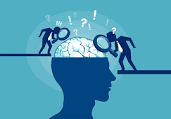

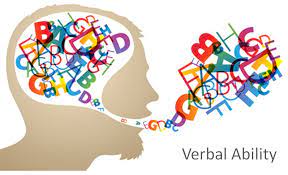

Similar Profiles
Ladder of success cannot be climbed with hands in pocket.
The Future in Motion
Give more than what you get you will get more than what you gave
Avid learner


