Pushkar Singh Chauhan
Mechanical Design Engineer
Skills Acquired at Skill-Lync :
- HYPER-MESH
- STRUCTURAL-MESHING
- SHEET-METAL-MESHING
- ANSA
- FEA
- RADIOSS
- CRASH-WORTHINESS
- PYTHON-BASICS
Introduction
12 Projects
Creating 1D elements with different cross section and DOF
1. Import geometry in Hyperworks 2. Use midsurface command from the geometry tab to create mid surface of the bracket 3. Delete all the surfaces and the gepmetry 4. Here we are left with two components which are further renamed as "Bracket 1" and "Bracket 2". Here Organise tool was…
23 Jun 2020 10:09 PM IST
Geometry cleanup and extracting mid surface of a plastic model
Question Clean up Geometry of the following component. Housing - Model Plastic - Model (Extract mid-surface for this component) Note: For the component below 6mm thickness, extract the mid-surface for meshing. Attach the hypermesh model files (.hm) with the challenge Your Answers Objective:…
10 Jul 2020 08:03 AM IST
Quality Criteria for meshing
1. Import the Hood Geometry into the Hypermesh using the Import grometry option 2. First Step is to delete all the solid parts from the geometry 3. Next step is is to clean the geometry and then extracting mid surface of all the surfaces Note: Used quick edit menu to clean the geometry and various other options,…
25 Jul 2020 02:39 PM IST
3D Tetra Meshing, Volume tetra Meshing, Mesh quality check and tet collapse removal
Model 1 1. Import the Housing geometry in Hyperworks 2. Delete all the solid parts and cleanup the geometry 3. Start 2D meshing one component at a time Note: Mesh Style: Only Trias Element Target Size: 5 4. Check for Element Failure while setting the crieria Max Size: 7 Min Size: 2 5. Now Converting these elemens…
01 Aug 2020 10:12 AM IST
Week 9-Challenge
1. Open the frame_assembly_welding.hm 2. Meshed all the surfaces at once, keeping mesh to surface component -Automesh Target Size: 5 Type: Mixed 3. Connectors were created using the connector menu in 1D and 2D,following the directions mentioned in the chellange (i) Seam-Quad(angled+capped+L) Note: Direction was reversed…
04 Aug 2020 03:07 PM IST
Car Side door mesh generation
Objective: The objective for the project is to Extract the midsurface, cleanup the geometry, 2D mesh the component and quality check for the elements. About the component: The component is the side door of a car with all the mountings and the accessories. Procedure: 1. Open the side door edited.hm file…
19 Sep 2020 01:39 PM IST
Geometry Cleanup, Mid-surfacing, Meshing, Quality optimization of mesh and mesh quality testing of rear hood of the car
Objective: The objective for the project is to Extract the midsurface, cleanup the geometry, 2D mesh the component and quality check for the elements. About the component: The component is from rear hood of the car where stepney(replacement wheel) is placed, here is a reference image for better visualisation perspective…
19 Sep 2020 01:42 PM IST
Assignment 1
Objective: is to repair and clean the geometry, extract the mid surface and then mesh the component under the quality criteria. 1. Open the .hm file in hypermesh one by one to persorm the upcoming tasks 2. Raw distorted geometry 3. Measuring thickness(F4) for future reference :thickness comes to be 0.91unit 4. Topo mode…
07 Nov 2020 05:24 PM IST
Assignment 2
Objective: To calculate the speed of sound in steel rail, calculation of time for propogation of sonic wave for a length segment, altering the values in starter and engine file, 3D meshing the components and running a simulation. 1. Check the material properties of the rail component and calculate the speed of sound in…
27 Nov 2020 09:49 AM IST
Assignment 3
Objective: Setting up simulation with different parameters and therreafter compairing the plots and results Case 1: Running the simulation for 55 sec, keeping the animation steps [25,60] 1. Open the FIRST_RUN_001.rad file in hypermesh 2. Edit the ENG_RUN and set the Tstop to 55, this will change the simulation time to…
28 Nov 2020 05:53 PM IST
Assignment 4
Objective: Setting up simulation with different parameters and therreafter comparing the plots and results Running the simulation Step 1: Import the solver deck in Hypermesh from the import tab Step 2: Once the import is complete, go to model browser and there you can change material,property, failure card, etc Step 3:…
03 Dec 2020 08:51 PM IST
Assignment 5
Objective: To mesh the component, check FE for quality, running the simulation with altering the bundary conditton, contact surface and making some structural changes 1. Open the .hm file in hypermesh and mesh the component from the 2D, Automesh panel, with the target element size of 6 unit 2. Quality check of the…
11 Dec 2020 06:56 PM IST
1 Course Certificates
HyperMesh for FEA Plastic and Sheet Metal Applications
3 Workshop Certificates
Academic Qualification
Btech- Mtech Integrated
Gautam Buddha University
01 Jul 2016 - 30 Jun 2021
12th
Dev Memorial Public School
01 Jul 2014 - 30 Jun 2016
10th
Christu Jyoti Convent School
01 Jul 2013 - 30 Jun 2014
Here are the courses that I have enrolled
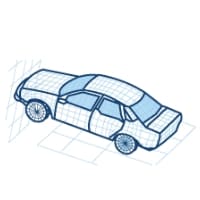


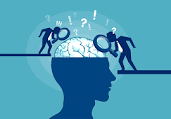

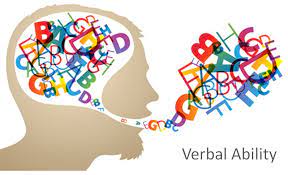

Similar Profiles
Ladder of success cannot be climbed with hands in pocket.
The Future in Motion
Give more than what you get you will get more than what you gave
Avid learner


