Karthikeyan Shivaraj
Automotive Design Engineer
Skills Acquired at Skill-Lync :
- MATLAB-BASICS
- ALIAS
- CATIA
- WIRING-HARNESS-DESIGN
- HYPER-MESH
- STRUCTURAL-MESHING
- SHEET-METAL-MESHING
Introduction
11 Projects
Week 8 - Challenge 1 - Base Bracket Design
Class A Draft Analysis: Final Part Draft Analysis: Isometric View: Front View: Side View: Top View: Detailed Report for Tooling Axis: Initailly a Point is Created for Reference for the Starting Point of the Axis and also the Planes. Using the Axis, an Intersect is Done is determine the Walls of the Class…
05 Dec 2022 07:37 AM IST
Week 8 - Challenge 2 - Switch Bezel Design
Draft Analysis Class A: Draft Analysis Final Part: Isometric View: Front View: Side View: Top View: Draft Analysis Report: Tooling Axis: Create Bisecting Line using the Linear Walls. Created Tooling Axis using the Lines from the other Bisecting Lines:
05 Dec 2022 06:47 PM IST
Week 8 - Challenge 3 - Coin Holder Design
Model: Front View: Side View: Top View: Model Tree: Tooling Axis Creation: The Walls on the Coin Holder are at 90deg to the Base.So, the Tooling Axis is Created as a Perpendicular Line with respect to the Bottom Surface. Class A: Class B: Class C: Close Surface:
10 Dec 2022 02:44 PM IST
Week 8 - Challenge 6 - Core & Cavity Design
Tooling Axis Creation: Initially the Inner Walls of the Part are taken into account. A Bisecting Line is created in between them: Using the two Sketches, a Third Bisecting Line is Created, which forms the Tooling Axis for the Part: Core: Front View: Side View: Cavity: Isometric View: Front View:…
17 Dec 2022 06:16 PM IST
Week 8 - Challenge 4 - Bumper
Input Class A: Creation of Tooling Axis: The possible Tooling Axis would be Line, Normal to the Planar Surface as shown below: Draft Analysis for Class A for 3deg: Model Tree: Draft Analysis for Close Surface at 3deg: Isometric View: Front View: Top View: Side View:…
20 Dec 2022 06:16 PM IST
Week 9 - Attachment Feature Creation (Ribs & Screw Boss) - Challenge 1
Input - Class A: Creation of Tooling Axis: Initially both the Side Walls of the Part is considered as Inputs for the Axis. So, We create a Intersecting Line using a Newly Created Axis as shown: Using the End Lines of the Intersect, We create a Bisecting Line: Using the Bisecting Line, We do a Draft…
28 Dec 2022 05:48 PM IST
Week 9 - Attachment Feature Creation - Challenge 2
Input Class A: Creation of Tooling Axis: Create an Intersect with the New Axis and the Class A: Using End Lines of the Intersect, create a Bisecting Line as shown: Class A Draft Analysis: Create Class B using Offset of Class A. We need to Refine the Class B to form a Clean Surface. Class B:…
31 Dec 2022 10:43 AM IST
Week 9 - Project 1 - Door Trim Lower with Engineering Features
Class A ( Input): Class B: Class C: Tooling Axis Creation: Use a Surface on the Class A to Create a Point as shown: Use Lines from the Intersecting the Class A: Using the Lines, we create a Bisecting Line, which forms the Tooling Axis: Draft Analysis of Class A: Creation…
05 Jan 2023 05:23 PM IST
Week 9 - Project - A pillar Design with Master Section
Please find the required Output in PPT format and CAD File in the attachment.
11 Mar 2023 01:24 PM IST
Week 10- Assembly Workbench
Drawings & Assmeblies are attached in the .zip File.
16 Mar 2023 04:59 PM IST
Wiring harness design in CATIA V5 - 3D modeling Week 2 Challenge
1. Deutsch DT06 - 08SA: Input 3D: Output with Axis System Defined: Model Tree: Electrical Properties: 2. Tyco 174357-2: Input 3D: Output with Defined Axes: Model Tree: Electrical Properties: 3. Tyco 85229-1 Input 3D: Output with Axis: Model Tree with Electrical Properties:
12 Jun 2023 03:21 PM IST
1 Course Certificates
Academic Qualification
Bachelor
BMS College of Engineering
01 Jul 2006 - 02 Jan 2011
12th
KLE Nijalingappa PU College
08 Sep 2005 - 07 Sep 2006
10th
Srivani High School
11 Sep 2003 - 15 Sep 2004
Here are the courses that I have enrolled
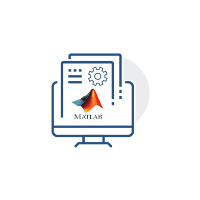




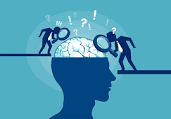

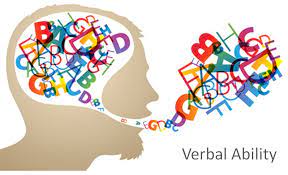


Similar Profiles
Ladder of success cannot be climbed with hands in pocket.
The Future in Motion
Give more than what you get you will get more than what you gave
Avid learner
