Modified on
BIM in Revit: Enhancing Design and Construction Processes

Skill-Lync

Design and Construction have far evolved from the yesteryears; for a Civil Engineer working in the industry today, staying ahead of the curve is essential. Enter, Building Information Modeling (BIM) in Revit, a groundbreaking technology that has transformed the way we approach architectural and engineering projects. From enhancing collaboration to streamlining workflows, BIM in Revit has become the cornerstone of modern design and construction processes.
This article delves into the remarkable capabilities of BIM Revit, exploring how it has revolutionized the industry. Join us as we uncover the transformative power of this technology and discover how mastering the Revit BIM course can propel your career to new heights.
So, without wasting any time let's get started
Understanding the Role of BIM in Design and Construction
BIM (Building Information Modelling) is a sophisticated digital technology that has revolutionized the design and construction industries. BIM enables the production and administration of intelligent 3D models that cover all areas of a construction project. Its function in design and construction is varied and critical to the success of the project.
In the design phase, BIM enables architects and engineers to collaborate seamlessly by creating a centralized platform for information exchange. Designers can visualize and analyze different design options, identify clashes or conflicts, and optimize building performance using BIM's advanced simulation capabilities. This helps in reducing errors, improving coordination, and enhancing the overall design quality.
During the construction phase, BIM plays a pivotal role in streamlining the construction process. It allows contractors to generate accurate quantity takeoffs, develop detailed construction schedules, and simulate construction sequencing. BIM models also serve as a reference for on-site activities, ensuring that the construction aligns with the design intent. Additionally, BIM aids in clash detection, enabling early identification and resolution of clashes between different building systems, thus minimizing rework and cost overruns.
Key Features and Capabilities of Revit in BIM
Following is the list of major features:
Building information modeling (BIM) fundamentals:
- Centralized model: Revit provides a centralized model that allows multiple users to work on the same project simultaneously, enhancing collaboration and coordination.
- Parametric components: Revit uses parametric components, which are intelligent objects with predefined properties and behaviors. These components allow for easy manipulation and modification throughout the design process.
- Information-rich modeling: Revit enables the creation of information-rich models that store detailed data about each element, including dimensions, material specifications, cost data, and more. This information can be used for analysis, scheduling, and documentation purposes.
3D modeling and parametric design:
- Robust 3D modeling tools: Revit offers a wide range of tools for creating detailed 3D models of buildings and their components. These tools enable architects and engineers to visualize the design realistically and make informed decisions.
- Parametric design capabilities: With Revit's parametric design capabilities, changes made to one element automatically update all related elements, ensuring design consistency and reducing errors. This feature saves time and effort during the design process.
- Family creation: Revit allows users to create custom families, which are reusable objects that can be used in different projects. This feature enhances efficiency and consistency in design workflows.
Data integration and interoperability:
- Import and export options: Revit supports various file formats, enabling the import and export of data from other software applications such as AutoCAD, Navisworks, and Excel. This interoperability streamlines the exchange of information between different project stakeholders.
- Linking external data sources: Revit allows users to link external data sources, such as spreadsheets or databases, to elements within the model. This integration facilitates the automatic updating of data and ensures consistency throughout the project lifecycle.
Clash detection and coordination:
- Clash detection: Revit incorporates clash detection tools that identify clashes and conflicts between different building systems or elements. This feature helps prevent construction errors, reduces rework, and improves coordination among disciplines.
- Coordination views: Revit provides coordination views that allow users to review and resolve clashes visually. These views simplify the identification and communication of clashes among project team members.
Quantity takeoffs and cost estimation:
- Quantity takeoff tools: Revit includes tools for automating quantity takeoffs, which enable the extraction of accurate material quantities from the model. This feature streamlines the estimation and bidding processes, reducing errors and saving time.
- Cost estimation: By associating cost data with model elements, Revit enables users to generate cost estimates based on the quantities and specifications defined in the model. This capability facilitates accurate budgeting and cost control.
Visualization and rendering capabilities:
- Realistic visualizations: Revit offers advanced visualization tools that allow users to create realistic renderings and walkthroughs of the building design. These visualizations help stakeholders understand the project better and make informed design decisions.
- Lighting and material effects: Revit provides options to apply lighting effects and realistic materials to the model, enhancing the quality and realism of the visualizations. This capability allows for better presentation and communication of the design intent.
- Animated simulations: With Revit, users can create animated simulations, such as sun path studies or construction sequencing, to analyze different aspects of the project and communicate complex ideas effectively.
Now, let's redirect our focus to the various ways in which training in BIM Revit can lead you to achieve success.
Training and Education: The Importance of BIM in Revit Courses
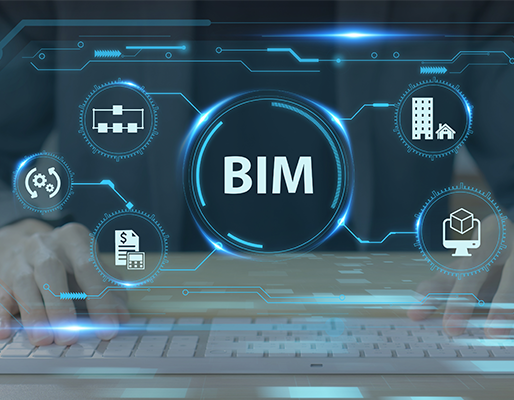
BIM Revit training and education play a crucial role in equipping individuals with the necessary skills and knowledge to succeed. In the realm of architecture and construction, Building Information Modeling (BIM) has emerged as a transformative technology, changing the way buildings are designed, constructed, and managed.
The BIM in Revit courses provided by Skill-lync is designed to impart a deep understanding of the principles and applications of BIM technology, with a particular focus on the Revit software. These courses aim to develop professionals who can effectively utilize BIM tools to enhance productivity, streamline workflows, and improve collaboration within the architecture, engineering, and construction (AEC) industry.
Here’s why you should take up the BIM in Revit courses offered by Skill-lync:
- Industry Demand: The AEC industry has witnessed a significant shift towards BIM adoption due to its ability to optimize project outcomes and improve efficiency. As a result, there is a growing demand for professionals with BIM skills, particularly those proficient in Revit. Skill-lync's courses align with this industry demand, making participants more employable and opening up opportunities for career growth.
- Comprehensive Curriculum: Skill-lync's BIM in Revit courses is designed to provide a comprehensive learning experience. The curriculum covers a wide range of topics, including Revit fundamentals, 3D modeling, parametric families, construction documentation, clash detection, and project coordination. By covering these essential aspects of BIM in Revit, participants gain a solid foundation to effectively utilize the software in real-world scenarios.
- Hands-on Practical Training: Skill-lync emphasizes practical training, ensuring that participants gain hands-on experience with Revit. Through interactive sessions, practical exercises, and industry-relevant projects, participants can apply their theoretical knowledge in a practical setting. This approach enables them to develop critical thinking and problem-solving skills and a deeper understanding of BIM workflows.
- Industry Experts as Instructors: Skill-lync's BIM in Revit courses are taught by industry experts who possess extensive experience and knowledge in BIM implementation. These instructors bring real-world insights, best practices, and case studies into the classroom, providing participants with valuable industry perspectives. This interaction with professionals enhances the learning experience and prepares participants for the challenges they may encounter in their careers.
- Certification and Career Support: Skill-lync provides participants with industry-recognized certifications upon successful completion of their BIM in Revit courses. These certifications validate their skills and enhance their credibility in the job market. Additionally, Skill-lync offers career support services, including resume building, interview preparation, and job placement assistance, empowering participants to secure rewarding employment opportunities.
Conclusion
Skill-lync's BIM in Revit courses plays a vital role in addressing the industry demand for skilled BIM professionals. By offering a comprehensive curriculum, practical training, expert instructors, and valuable certifications, Skill-lync equips individuals with the necessary skills and knowledge to thrive in the dynamic field of BIM and Revit.
Author
Navin Baskar
Author

Skill-Lync
Subscribe to Our Free Newsletter

Continue Reading
Related Blogs
To understand how a building is constructed or how a machine operates, engineers need to be proficient in technical knowledge. However, the Indian education system fails to inculcate deemed industrial expertise. This calls for engineering graduates and freshers to upskill and become familiar with technical drawings. With Skill-Lync's Masters in High-Rise Building Design and Analysis you will be able to get recruited by an organization in the domain of civil engineering.
29 Jul 2020
This is the continuation of the article on Civil and Architectural Drafting using AutoCAD. In the second part of the series, we take a closer look at AutoCAD and the various tools and processes that help you design and estimate constructions. After enrolling in Skill-Lync's Master's in High-Rise Building Design and Analysis, your dream of working in the Civil Engineering domain is just a hair-breadth away.
29 Jul 2020
Don't miss out on any of the new job openings in your domain. This job report is relevant to all engineers with a background in Civil & Architectural Engineers
30 Sep 2021
Thanks to COVID-19, engineering students are losing their scope of acing their dream jobs. But amidst it all, Skill-Lync's students have a bright outlook, as they are yet working on industry-relevant projects to upskill their portfolios. Learn more about Skill-Lync students and their productivity in these challenging times.
24 Aug 2020
This introduction to BIM will help you understand the world of BIM and its fundamentals, which include levels, dimensions, and LOD. You will also learn the significance and the uses of BIM, along with its benefits. Additionally, you will learn why BIM is better than conventional processes.
16 Nov 2020
Author

Skill-Lync
Subscribe to Our Free Newsletter

Continue Reading
Related Blogs
To understand how a building is constructed or how a machine operates, engineers need to be proficient in technical knowledge. However, the Indian education system fails to inculcate deemed industrial expertise. This calls for engineering graduates and freshers to upskill and become familiar with technical drawings. With Skill-Lync's Masters in High-Rise Building Design and Analysis you will be able to get recruited by an organization in the domain of civil engineering.
29 Jul 2020
This is the continuation of the article on Civil and Architectural Drafting using AutoCAD. In the second part of the series, we take a closer look at AutoCAD and the various tools and processes that help you design and estimate constructions. After enrolling in Skill-Lync's Master's in High-Rise Building Design and Analysis, your dream of working in the Civil Engineering domain is just a hair-breadth away.
29 Jul 2020
Don't miss out on any of the new job openings in your domain. This job report is relevant to all engineers with a background in Civil & Architectural Engineers
30 Sep 2021
Thanks to COVID-19, engineering students are losing their scope of acing their dream jobs. But amidst it all, Skill-Lync's students have a bright outlook, as they are yet working on industry-relevant projects to upskill their portfolios. Learn more about Skill-Lync students and their productivity in these challenging times.
24 Aug 2020
This introduction to BIM will help you understand the world of BIM and its fundamentals, which include levels, dimensions, and LOD. You will also learn the significance and the uses of BIM, along with its benefits. Additionally, you will learn why BIM is better than conventional processes.
16 Nov 2020
Related Courses
